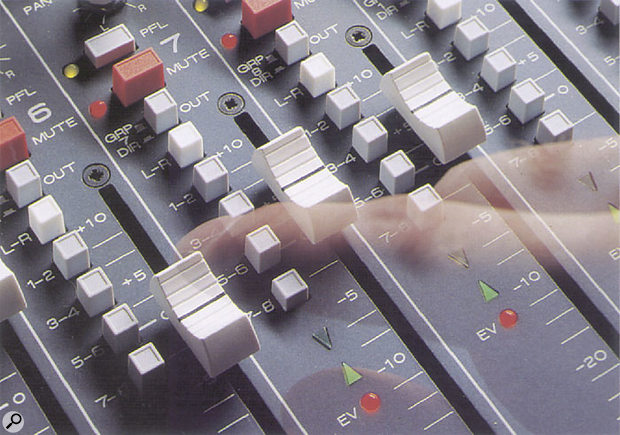 The Solo, PFL and AFL options on well-specified mixers allow the engineer to hear what's happening at different points in the channel's signal path.
The Solo, PFL and AFL options on well-specified mixers allow the engineer to hear what's happening at different points in the channel's signal path.
Please can you explain the difference between 'soloing' a channel and using the other buttons marked 'PFL' and 'AFL' to listen to it. They seem to do very similiar but different things. Enlighten me!
Will Robinson
Technical Editor Hugh Robjohns replies: The PFL, AFL and Solo buttons found on the channel strips of professional mixing desks can be confusing if you're unfamiliar with their uses, not least because different manufacturers have different names for, and different ways of arranging these functions.
PFL stands for Pre-Fade Listen. It allows you to monitor the channel in question's signal level at a point immediately prior to the channel fader, and will therefore include any EQ or dynamics that might have been applied on that channel. Thus when setting up a channel's input gain using PFL, it's important to bypass any EQ and dynamics processing, otherwise you won't know what the actual headroom is at the front end. On mono channels, PFL is mono. On Stereo channels PFL should be stereo, but some cheap desks derive a mono PFL signal for both mono and stereo channels.
AFL, which stands for After-Fade Listen, is similar to PFL in function, but takes its signal from a point immediately after the channel fader, showing the level of the channel's contribution to the mix. AFL is also mono on mono channels.
Solo, more correctly known as Solo-in-Place (SIP), is an after-fade listen taken from after the pan control as well as the channel fader. It is therefore a stereo signal even on mono channels. The idea is to allow the monitoring of a channel signal when panned to its appropriate position in the stereo image. SIP is usually achieved by monitoring the main mix buss and muting all the channels other than the one you pressed the SIP button on. However, this means that you can't use SIP while mixing because it destroys the mix on the mix buss, muting aux channels as well as main channels. (PFL and AFL only affect the signal routed to the monitor outputs.) That's why SIP is often described as 'destructive solo monitoring'. Usually, you'll want to solo a channel and hear it with any associated effects returns, so selected channels can usually be made 'safe' from the SIP function, so that they continue to contribute to the mix when all the other channels are muted. A lot of desks have a single 'solo' button somewhere near the fader which can be configured to provide any or all of these functions.
Published September 2003
No comments:
Post a Comment