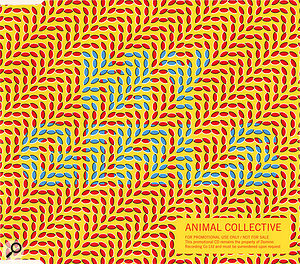Sound Advice : Mixing
Mike Senior
While dedicated plug-ins such as Melda's MCompare, Sample Magic's Magic AB and Meterplugs' Perception all, in slightly different ways, provide useful means of making comparisons on the fly, they're probably best used as a complement to -- rather than a substitute for -- bouncing out and referencing your mixes in the traditional way.While dedicated plug-ins such as Melda's MCompare, Sample Magic's Magic AB and Meterplugs' Perception all, in slightly different ways, provide useful means of making comparisons on the fly, they're probably best used as a complement to -- rather than a substitute for -- bouncing out and referencing your mixes in the traditional way.
In May’s Mix Rescue, Mike Senior talks about how he bounced out a mix any number of times to compare it to his references. I understand the purpose of referencing, but what I don’t understand is why he bounced out the mix. Why not use something like Magic AB? Wouldn’t that be easier and faster? It would be possible to put Magic AB on the master bus and have everything in the mix feeding into a pre-master bus (which then went to the master bus) so that you could adjust EQ and stuff on the pre-master to tweak it into line with the references. No? I can see just the one advantage of doing it his way — you’d have a series of bounces that you could compare to see if you were tweaking in the right direction.
SOS Forum post
SOS contributor Mike Senior replies: This is an interesting question that I’ve been asked on a number of occasions, but I’m not sure I’ve ever written down my answer to it before! I realise that it’s perfectly possible to compare a mix in progress with commercial releases using something like Magic AB, Melda MCompare, or Meterplugs Perception — or indeed just using a multi-channel switcher plug-in within Reaper, which is my own normal method. However, I do still prefer to bounce out my mix as a WAV for referencing purposes most of the time, for several reasons — although not, funnily enough, for the reason you suggested!

Q Why would I want to bounce out mixes for referencing?

Q Why would I want to bounce out mixes for referencing?On a practical level, I like the flexibility the DAW offers in terms of editing out and looping the most relevant pieces of each reference track, and the way it lets me easily adjust the time offset between my mix file and each reference track, something that I’ve not found as straightforward in the referencing plug-ins. I also often experiment during referencing to see what impact loudness processing might have on my mix, but mastering-style processors can cause CPU or latency-compensation problems when applied to an already heavily loaded mix project, and I can do without glitches or crashes while mixing. Besides, anything that encourages people to apply mastering processing to their mix project is a bit hazardous in my view, because I’ve seen a lot of people come unstuck that way, effectively trying to master a quick fix to complex mix problems.
However, the main reason I like to bounce out the mix is purely psychological. You see, when I reference using a bounce-down in a separate project, I can’t change the mix while I’m listening, so it encourages me to take decisions much more rigorously before acting on them. In other words, I’m reminded to cross-check each decision across several different references and several different listening systems before actually tweaking any mix settings. It’s enormously tempting when referencing within your mix project to hear, say, that the hi-hat’s too loud in comparison with one of your references over your main monitors and then to immediately charge off and change it, without checking whether that hi-hat’s also too loud compared with another of your references, or on a different listening system. Referencing within the mix project is therefore all too often a recipe for tail-chasing, in my experience, and I prefer to remove that temptation from my workflow.
The other psychological advantage of the ‘separate reference project’ approach for me is that it makes me more confident of when the mix is finished. At each referencing iteration, I’ll build up a properly cross-checked list of tweaks I want to do, and then check the effectiveness of those tweaks at the next iteration. Once everything’s crossed off the list, I can feel pretty confident of signing off the mix. If you reference in a less structured ‘hunt and peck’ kind of way, I find it’s a lot trickier to know when you’re actually done.
The last thing to say is that while referencing I prefer to step back mentally from the technical details of a mix and listen more like a typical punter, which is far easier to do when I’m listening to a bounce-out. Because I can’t change anything, my whole mindset changes. Thanks to pure paranoia, I actually do most of my bounce-outs in real time, and I’m constantly amazed at how often I’ll spot some glaring oversight even during the bounce-down itself that I haven’t noticed for the last five hours of mixing, simply because of the change in mental perspective that occurs once I think “now I’m bouncing down the mix”. Also I’m more likely to transport the bounce-down to the car, the office PC (with my trusty old Goodmans multimedia grotboxes!), the iPod or wherever.
Sure, you could work around all of these issues when using a referencing plug-in on the mix project, but you’ll need a whole lot more self-discipline than I have, frankly! And besides, I think the little breaks you’re forced to have while bouncing things out and switching projects are good for perspective in their own right, but that might be the Luddite in me speaking — ah, the high jinks we used to get up to while the tape was rewinding...