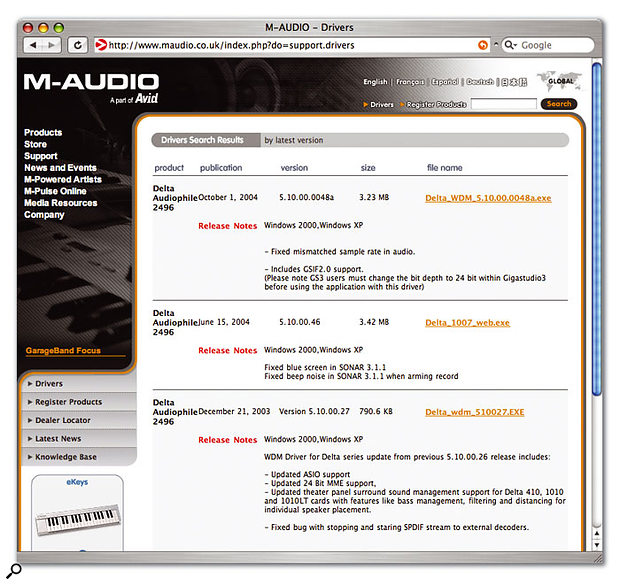Welcome to No Limit Sound Productions. Where there are no limits! Enjoy your visit!
Welcome to No Limit Sound Productions
| Company Founded | 2005 |
|---|
| Overview | Our services include Sound Engineering, Audio Post-Production, System Upgrades and Equipment Consulting. |
|---|---|
| Mission | Our mission is to provide excellent quality and service to our customers. We do customized service. |
Tuesday, December 31, 2019
Monday, December 30, 2019
Q. How do I set my DAW levels to match my hardware?
By Hugh Robjohns
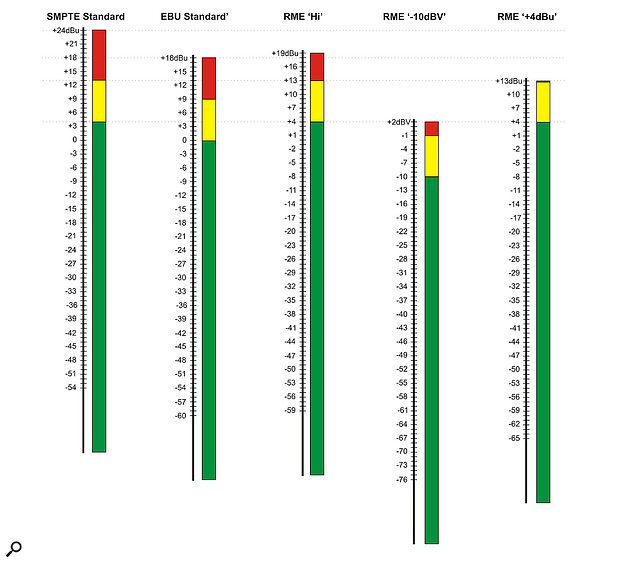 When hooking hardware up to your DAW via an audio interface, you need to ensure you’re sending appropriate levels to your gear. Here you can see how the three RME level settings relate to the SMPTE and EBU analogue standards.
When hooking hardware up to your DAW via an audio interface, you need to ensure you’re sending appropriate levels to your gear. Here you can see how the three RME level settings relate to the SMPTE and EBU analogue standards.
I recently ordered a matched pair of Warm Audio EQP-WAs [Pultec EQP-1A EQ clones]. As these have no level or peak indicator, what would be the correct way to output the signal from my DAW (Logic) via an RME Fireface 800 audio interface? Let’s say I was running a full mix outputting at 0dBFS through the unit. Should I reduce the output level to -16dBFS (ie. +4dbu) in either the routing software or DAW, or is there a piece of hardware that’s preferable? Also, is there any point/scope in deliberately overloading the unit slightly for saturation?
SOS Forum post
Hugh Robjohns replies: The EQP is old-school analogue equipment and it expects to work with old-school analogue signal levels. That means average signal levels around +4dBu with very occasional transient peaks up to maybe +18dBu or so. There are several ways you can achieve this.
The first (and most practical, in my view) is to maintain analogue-style headroom margins in your DAW as you track and mix your music. (Mastering is an entirely different situation, because of the bonkers historical practice of stripping off headroom on CD releases.) For more on that subject, check out our ‘Gain Staging In Your DAW’ article in SOS September 2013 (www.soundonsound.com/techniques/gain-staging-your-daw-software).
So, if you work with average levels around -20dBFS in your DAW, with very occasional transient peaks up to -6dBFS, you have a similar working range to traditional analogue. Couple that with an interface calibrated to provide +24dBu for 0dBFS and everything works seamlessly with analogue gear. The DAW and the analogue gear both clip at the same point (0dBFS / +24dBu), they both have the same nominal reference level (-20dBFS / +4dBu), and they both have a 20dB headroom margin. (They also both have similar noise floors at around -114dBFS / -90dBu). The closest RME interfaces get to this is in their Hi-Gain mode, where 0dBFS is aligned to +19dBu — being a German company they’ve adopted the EBU spec, but they’ve allowed an extra 1dB of headroom just to be helpful.
On the other hand, if you’re still wedded to the notion of hitting the DAW endstops all the time, you can make use of RME’s adjustable headroom facility to take the strain out of the analogue interfacing. Just set the RME interface to operate in its -10dBV mode on the input- and output-level settings. This will align the DAW’s 0dBFS with +4dBu in the analogue world, so your heavily squashed and peak-limited music will sit right on the nominal operating level of the EQP-WA.
If you want to drive the EQP a little harder (it won’t hurt to try), use the +4dBu setting on the RME interface. This aligns 0dBFS with +13dBu, which is pretty darn hot in analogue terms. I’ve included a comparison chart above, showing the three RME interface level modes in comparison with the standard EBU and SMPTE operating alignments.
Published August 2016
Saturday, December 28, 2019
Friday, December 27, 2019
Q. How can I minimise my soundcard's latency without the crackles?
By Martin Walker
After lots of fiddling with Cubase SX 2, moving cables around and all sorts of problem-solving, I've discovered that the reason for the pops and clicks which occur when pressing keys on the computer keyboard (transport bar shortcut keys) is my soundcard's buffer settings.
The best latency I can get is 35.5ms, with a buffer setting of 1536 samples and sample rate of 44.1kHz. There are no pops or clicks at 1536 samples, but there is a very slight audible delay between pressing a key on my Novation keyboard and the sound coming out of the speakers. I realise this is normal given the latency, but surely there must be a way to get the latency down to 11 or 12ms without the crackles? My computer has an Intel 2.8GHz Pentium 4 processor, 1GB of RAM, a 140GB hard drive and an M-Audio Audiophile 2496 soundcard.
Theo Wallis
PC music specialist Martin Walker replies: I'm pleased to note that you started by checking your cables — intermittent clicks, pops, and crackling can often be caused by faulty cables, and particularly by intermittent mains connections, so ruling these out before going any further can save an awful lot of wasted time. However, the giveaway that your problem is definitely computer-related is that it disappears when you raise the size of your soundcard's buffers (and hence its latency).
I agree that 1536 samples (35ms latency at a sample rate of 44.1kHz) is a high value, especially as the Audiophile 2496's drivers are now very mature and reliable. Unfortunately it's almost impossible to track down the specific cause of your particular problem from a distance, but here are some general hints and tips.
First, always download and install the latest soundcard drivers. M-Audio's installer is extremely thorough, and starts by removing every trace of the existing drivers (including references to them in the Windows Registry), before installing the new drivers. This will ensure that you have a matched set of driver files, which may cure some problems. Next, make sure you're using the proper ASIO drivers in Cubase SX. Some people reporting high latency have been mistakenly using the ASIO Multimedia or Direct X drivers, and these won't go as low as the proper ASIO ones before you hear glitching.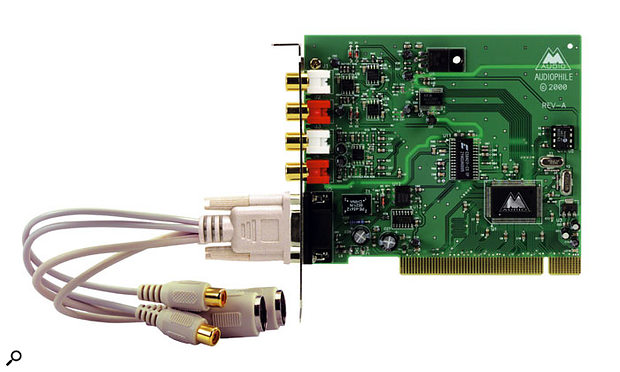 You should be able to achieve reliable performance and an acceptable degree of latency with M-Audio's Delta Audiophile 2496 soundcard. Downloading and installing the most recent drivers is the first step.
You should be able to achieve reliable performance and an acceptable degree of latency with M-Audio's Delta Audiophile 2496 soundcard. Downloading and installing the most recent drivers is the first step.
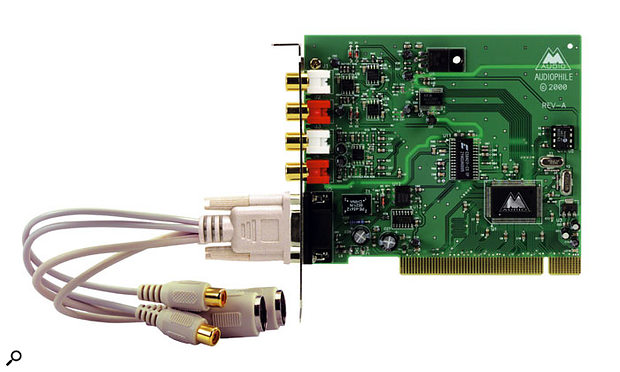 You should be able to achieve reliable performance and an acceptable degree of latency with M-Audio's Delta Audiophile 2496 soundcard. Downloading and installing the most recent drivers is the first step.
You should be able to achieve reliable performance and an acceptable degree of latency with M-Audio's Delta Audiophile 2496 soundcard. Downloading and installing the most recent drivers is the first step.
Make sure you set Processor scheduling to 'Background Services' in the Advanced page of the Advanced section of the System applet in Control Panel — Steinberg specifically recommend this tweak to benefit their ASIO drivers, which run as a background task, and even mention that on some systems the usable latency can drop from about 23ms to 3ms as a result. However, don't succumb to advice to switch from Windows ACPI to Standard mode if you're running Windows XP — while this did allow many musicians to reduce latency under Windows 2000 and 98SE, Windows XP runs better with ACPI mode.
Sometimes tasks running in the background installed by other applications can cause the problems you describe. You can bring up a list of the tasks currently running on on your PC by right-clicking on the Taskbar and selecting the Task Manager option. You may be lucky and spot one task occasionally taking more than its fair share of CPU, but it can be a daunting task, especially as there are generally so many obscure tasks running.
However, if you want to find out exactly what each of them does, by far the best web site to visit in my experience is the 'Task List Programs' section of Answers That Work (www.answersthatwork.com/tasklist_pages/tasklist.htm). Not only does this contain detailed descriptions of what all the tasks do, and what applications may have installed them, but it also provides recommendations on whether or not to uninstall them, and how to do it.
For many musicians faced with a high-latency problem that resists all sensible attempts at resolution, the ultimate solution is to reformat your hard drive and start again from scratch, installing first Windows from its original CD-ROM, and then your applications. This approach has solved many a ticklish and long-standing problem that just wouldn't go away otherwise, but it's unwise to take this route lightly, and certainly not before backing up all your data and making an image of the current contents of your drive using a utility like Norton Ghost, so you can restore any file that you later find you've forgotten about but still need.
Alternatively, if your hard drive still has at least 5GB of free space, another related solution is to use a utility like Partition Magic to convert this unused space to a new partition on which you can install a second instance of Windows, followed by just your music applications — running a separate slimmed-down Windows partition just for music applications means that however poorly and bogged down your main Windows partition gets, your music-making experience will be forever sprightly!
Published April 2005
Thursday, December 26, 2019
Wednesday, December 25, 2019
Q. Will my audio interface reduce the sound quality of a good external ADAT converter?
By Hugh Robjohns
 Many interfaces have ADAT connections that allow you to connect external mic preamps and converters — and as ADAT is a digital format, a cheap interface will not compromise the quality of a more expensive external unit connected to it via ADAT.
Many interfaces have ADAT connections that allow you to connect external mic preamps and converters — and as ADAT is a digital format, a cheap interface will not compromise the quality of a more expensive external unit connected to it via ADAT.
I have a fairly cheap and cheerful audio interface that has ADAT ports to allow me to add more inputs and outputs. If I were to use these to hook up a more expensive interface with better mic preamps, will I see an increase in quality, or can the cheap interface’s converters still compromise the sound quality anyway?
SOS Forum post
SOS Technical Editor Hugh Robjohns replies: Assuming you connect a higher-quality device you should see an improvement because you’re not at the mercy of any A-D/D-A conversion! Inside your cheap (or any other) interface, there are a bunch of A-D and D-A converters that convert between digital and analogue signals for the unit’s onboard analogue inputs and outputs. These have nothing to do with the interface’s digital (typically AES, S/PDIF and/or ADAT) inputs and outputs.
The digital signals to and from these converters and all of the digital ports are routed through some form of DSP, which handles the task of data reformatting needed to translate between the computer’s USB / Firewire / Thunderbolt ‘language’ and the ‘language’ required by the interface’s converters and digital ports. Think of it not as ‘conversion’, but as ‘reformatting’ or ‘repackaging’. The digital audio data from the ADAT socket is completely unmolested; it’s just repackaged differently as it is passed on to the computer. It is most definitely not converted to analogue and then re-encoded back to digital!
So, in the scenario you describe, the cheaper audio interface is providing the interface between the incoming ADAT data from the higher-quality device and the cheaper device’s USB or Firewire (or whatever other protocol) connection to your computer. The digital audio from the source remains as digital audio throughout that ‘translation’ process, and the only ‘conversion’ that could potentially be incurred is a sample-rate conversion, if the interface provides that facility — and even that remains entirely within the digital domain. Few interfaces offer that facility anyway, which is why it is important to set the clocking options correctly on the interface and external ADAT source!
Ideally, assuming you’re using the preamps on both your cheap interface and the ADAT-equipped mic preamp box, the cheap audio interface would be set as the clock master, the expensive (external ADAT source) one as the slave, and a synchronising word clock signal taken from the cheap interface’s clock-out port to the expensive interface clock-in. That assumes that the A-Ds and D-As in the cheap interface perform best when running on their internal crystal clock, while the external ADAT source has a decent clock-recovery system. If you’re not using any of the analogue inputs on your cheaper interface and your interface allows, you should set the higher-quality unit as the clock master.
Published December 2017
Tuesday, December 24, 2019
Monday, December 23, 2019
Q. When used live, how should I protect an audio interface from phantom power damage?
By Hugh Robjohns
 Phantom power shouldn’t be delivered to line outputs but you can never guarantee that a FOH mixer hasn’t been modified. A passive DI box or transformer isolator, such as the ART DTI, can protect audio interfaces from potential catastrophe when used on stage!
Phantom power shouldn’t be delivered to line outputs but you can never guarantee that a FOH mixer hasn’t been modified. A passive DI box or transformer isolator, such as the ART DTI, can protect audio interfaces from potential catastrophe when used on stage!
I recently worked at an event where the sound engineer blew up the sound card on a computer, apparently because the sound desk it was connected to sent phantom power to all channels. As I have a small gig coming up where I need to run sound from a computer, keyboard player and a drum pad using a small mixer that also sends phantom power to all channels, I don’t want that kind of disaster! So is there a way that one might prevent equipment damage from phantom power?
Is a DI box the answer, and if so, what type? I would also like a good DI box for my guitars too, so can I kill two birds with one stone? And would the DI box help reject interference? Finally, someone told me that phantom power does not run through jack lead connections. Is this correct and would that negate the need for a DI box?
Karl Addy
SOS Technical Editor Hugh Robjohns replies: Very few electronic line-level devices (computer sound cards, electronic keyboards, MP3 players, DJ mixers, etc) like having 48V phantom power applied to their outputs! Some are designed to cope, but many will be damaged or even destroyed, so some form of electrical protection is definitely advisable, if only to protect against accidental mis-plugging on a dark live stage!
A basic requirement is to introduce a means of electrical isolation between the source equipment and live sound mixer, and the conventional options are either a DI box or a ‘line isolator’ box. Both essentially use a transformer to provide the electrical isolation and thus prevent the mixer’s phantom power from reaching the source equipment.
The main practical difference between these two devices is that DI boxes are designed to transform the unbalanced line or instrument signal down to a balanced mic-level output signal, while a line isolator doesn’t change the signal level at all and so provides a balanced line-level output from an unbalanced line-level source. The choice of one over the other really depends on what signal level the mixer’s mic inputs can cope with, but in most live-sound cases I would generally go with a DI box.
When working with electronic sources (sound cards, keyboards, etc), a ‘passive’ DI box would be fine (I often use a Radial ProD2, for example), but if you are likely to want to use the DI box with an electric guitar I’d recommend buying an ‘active’ one instead, simply because the input impedance is usually higher and is less likely to affect the guitar tone in a negative way. Two popular ‘industry standards’ are the Radial J48 and the BSS AR-133. Although initially expensive these devices both sound very good indeed, and will easily last a lifetime; most cheap alternatives don’t and won’t!
An alternative source of extremely good and highly cost-effective active DI boxes is Orchid Electronics: (www.soundonsound.com/reviews/orchid-electronics-di-boxes). Technically, these don’t use an isolating transformer (this contributes to the lower cost and smaller size) but they will still keep the phantom power safely away from the source equipment. I have several and use them frequently.
The notion of reducing the signal level through a DI box only to boost it again in the mixer’s mic preamp isn’t ideal, so if the mic preamp has the headroom to cope with a line-level signal (many do), then it might make more sense to use a line isolator box instead, providing a balanced line-level output from a line-level source. My usual recommendation is the ART DTI box, simply because it’s quite affordable and it has a plethora of different connection formats, making it very versatile indeed. Again, there are higher-quality alternatives, including the Radial Twin Iso that uses Jensen transformers, but they cost considerably more and it’s unlikely that the slightly better sound quality will be noticed in most live-sound contexts.
Moving on to your other queries, it’s generally true that phantom power is not present on the line inputs of most mixers, and so shouldn’t appear on jack leads, either. However, I have come across mixers and preamps that do send phantom power over the line input connections — and in any case, you never know if someone may have used an adapter or bodge lead to convert between a phantom-powered mic input and a line socket, so it would be unwise to assume that a jack lead connection doesn’t have phantom power on it, especially when working with unknown equipment and sound engineers in the dark confusion of a live sound stage! My advice is to always protect your valuable equipment with a DI box or line isolator!
Finally, there can be a beneficial reduction in interference when using DI or line isolation boxes, but only because placing the box next to the unbalanced sound source means the long cable run back to the mixer will be balanced and thus able to reject interference far better in comparison with running long unbalanced cables directly between the source and mixer.
Published July 2018
Saturday, December 21, 2019
Friday, December 20, 2019
Q. How can I expand my Roland Quad Capture via S/PDIF?
By Hugh Robjohns & Matt Houghton
 The dual-channel ART Digital Pro VLA II mic preamp has an on-board A-D converter that caters for both RCA and optical forms of S/PDIF, as well as the AES3 format.
The dual-channel ART Digital Pro VLA II mic preamp has an on-board A-D converter that caters for both RCA and optical forms of S/PDIF, as well as the AES3 format.
I have a Roland Quad Capture [audio interface], which I’m very happy with. I would like to use the digital inputs in addition to the two analogue inputs, but there’s nothing I know of on the market that will allow me to do this. Can you offer any ideas or suggestions — other than buying another interface?
SOS Forum post
SOS Technical Editor Hugh Robjohns replies: The digital inputs on the Roland interface come in the form of a coaxial S/PDIF input, so if you want to route analogue sources into the interface via that port you will need an analogue-to-digital (A-D) converter, and if it’s specifically extra mic channels you want then, if you want a single product to do it all, what you really want is a dual-channel mic preamp with built-in A-D converter and a coaxial S/PDIF output. You could then connect the two using a standard RCA phono cable that’s intended to convey digital audio or video signals. (Note that standard RCA phono cables, intended to connect analogue hi-fi gear, tend to be too ‘lossy’ and can be unreliable in this particular role).
There are a number of dual-channel mic preamps on the market which offer digital outputs, and these range from the remarkably good ART Digital Pro VLA II at around $299, up to the stunning Grace Design m201 with digital card at an eye-watering $3499.
The only potential ‘gotcha’ to watch out for is in the digital clocking. In any digital audio system, there can only be one master clock — everything else must slave to that. In your situation, that will mean setting the converter in the external mic preamp to run on its internal clock as the system master, and configure the Roland interface to use the S/PDIF digital input as its clock source, so it works as a clock slave.
SOS Reviews Editor Matt Houghton adds: One thing you didn’t mention was your budget — so it’s worth adding that if you only need to add line-level inputs on a budget (or mic-level but you already own some preamps), it’s worth checking whether you already own another product with an A-D conversion stage built in.
For example, in the past, I’ve pressed my TC Electronic M300 external effects processor into service as a line-level A-D converter. Just plug your line-level source into the effects box’s analogue inputs, and connect the effects box’s S/PDIF output to your audio interface. Obviously, it has to be an effects unit for which the effects themselves can be bypassed! They won’t be the very best converters or clock in the world, but assuming it’s not a decades-old device, they should sound more than clean enough to get you up and running.
Published August 2018
Thursday, December 19, 2019
Wednesday, December 18, 2019
Q. Which PC laptop should I buy?
By Martin Walker
 Dell's notebooks offer good specs at decent prices, but you may find that they are not ideal for audio.
Dell's notebooks offer good specs at decent prices, but you may find that they are not ideal for audio.
I'm considering buying a laptop for various audio tasks, including recording school choirs, community music workshops, live DJ'ing (using Ableton Live), and writing my own material. I'm looking at a Dell Inspiron 9400 and think I've made my mind up but I was just wondering if you had any advice on this particular machine and if I should be considering any others?
Lee Perry
PC Music Specialist Martin Walker replies: Thanks for the compliment, Lee — we do our best! As one of the first models featuring Intel's Centrino Core Duo processor range, Dell's Inspiron 9400 will certainly be fast enough to run lots of plug-ins and soft synths and perform plenty of audio manipulations in Ableton Live, whether you choose the 1.86GHz or 2.0GHz model. For recording school choirs and community music workshops I suspect you'll want a quiet laptop, so that no cooling fan noise is picked up by the microphones, and once again a Centrino model should be ideal.
The Inspiron 9400's 17-inch widescreen display and high-end graphics with 256MB of dedicated RAM is generous, to say the least. However, choosing a model with such a large screen does have one disadvantage — weight. At 3.6kg (4.2kg with the AC adaptor) the Inspiron 9400 is generally regarded as too heavy for regular travel which, judging by your list of proposed activities, may influence your final decision.
Don't forget also that you've left out the most important gear item in your query — the audio interface. Recording school choirs and community music workshops could require plenty of microphones, so in a way you're putting the cart before the horse — perhaps choosing a suitable multi-channel interface should come first. Indeed, were you only to be carrying out these activities, many people wouldn't recommend a laptop at all, instead favouring some sort of hard disk recorder or digital multitracker with built-in mixer and mic preamps, so you'd end up with less boxes to cart around.
However, with your DJ'ing and own music composition in mind, let's return to the proposed laptop. Many musicians would look down their noses at one aspect of its performance — the hard drive. At 5400rpm, this seems out of sync with the rest of the specification. Although I'm perfectly happy with the performance of the Seagate Momentus 5400rpm hard drive in my own laptop, which is capable of recording and playing back at least 30 audio tracks at 24-bit/96kHz, most musicians nowadays tend to look for laptops with 7200rpm hard drives, particularly if they intend to record using the more demanding 24-bit/96kHz audio format.
Of course, like lots of other musicians, you could add an external 7200rpm hard drive, but that's yet another box to transport to your live recording sessions. This brings us to another hurdle for PC-music laptop performance — the Firewire controller chip found on the laptop's motherboard that's in charge of Firewire duties, which can be crucial to achieving glitch-free Firewire audio recording and playback.
There are three main audio interface formats suitable for laptop use: USB, Firewire and PCMCIA. Since the Dell Inspiron 9400 features one of the new Express Card 54 slots rather than a PCMCIA one, you're restricted to the first two, but fortunately buying a Centrino-based laptop guarantees you an Intel USB controller for maximum compatibility with USB audio interfaces. However, there are still very few multi-channel USB 2.0 audio interfaces available, so the majority of musicians who need multi-channel recording capability opt for a Firewire audio interface.
One final factor can prove very frustrating for musicians when choosing a laptop: ground loops. Many manufacturers use three-wire earthed power supplies for their laptops, particularly if they feature metal cases, and this extra earth connection is notorious for causing ground-loop problems such as background buzzes, whistles and other noises in your audio, which change during hard drive activity, when you move your mouse, and during graphic redraws. I'm afraid Dell are one of the most notorious in this respect, and I specifically mention the Inspiron 8200, 8500 and 8600 models as causing such problems in my PC Music FAQs forum, atwww.soundonsound.com. You can cure such problems with a systematic approach and DI boxes between your audio interface and other gear, but it's added frustration and expense.
For this reason, I generally recommend one of two approaches when choosing a PC laptop for music. The safest is to contact a specialist music retailer (many of whom advertise in the pages of SOS) and discuss your requirements with them, as they not only choose their laptop components carefully for maximum compatibility and minimum likelihood of ground-loop problems, but can also advise on the most suitable audio interface to go with the laptop, depending on what tasks you want to perform.
You may pay a little more than you would for a mass-market model, but you'll get technical backup from experts who know all about music hardware and software — after all, most mainstream laptop manufacturers have little or no idea of the particular technical requirements of the musician, which are rather different from most ordinary users. I bought my Centrino laptop from a specialist music retailer, as have members of SOS staff, simply to avoid all the potential pitfalls and possible strife.
The second approach is to post your suggested laptop model on the SOS Forums and ask if any other musician has bought it, and, if so, what experience they have had. Such answers are, of course, no guarantee of a problem-free purchase, and you're likely to have the added confusion of a host of other models being recommended as alternatives, and others to avoid, but at least this approach is better than buying blind. Whatever model you decide on, choose your audio interface at the same time, and try to buy from a dealer who is prepared to give you a refund or exchange on the laptop in the (hopefully unlikely) event of the two ending up in conflict.
Ultimately there are hundreds (possibly thousands) of different PC laptop models available, all including a slightly different combination of components such as motherboard, CPU, RAM, hard drive, graphics, screen, selection of ports, and so on. Such competition keeps prices keen, but it does make choices more difficult for the musician!
Published July 2006
Tuesday, December 17, 2019
Monday, December 16, 2019
Q. How do I lower the latency on my laptop?
By Sam Inglis
I have been experiencing some big problems with latency whilst trying to use Cubase SX. I would be grateful for any help or advice you can offer me. I'm using a Sony Vaio laptop with a 1.4GHz Intel Celeron M processor, 512MB of RAM, a 60GB hard drive, and a Realtek High Definition Audio sound chip. I've tried reducing the buffer size on this driver and upping the sample rate to 96kHz, with no effect on latency. Could the cause be my hardware?
Carol Robinson
Features Editor Sam Inglis replies: The latency is almost certainly caused by the hardware — most built-in laptop sound chips only have Direct X and MME drivers, and these can suffer latencies of half a second or more. Ideally, you'd be better off with a specialist audio device for music with proper ASIO drivers: upgrading your sound hardware will improve both audio quality and driver performance. Either a PCMCIA or USB device should be OK, or a Firewire one if your computer has a Firewire port. However, you could also investigate third-party ASIO drivers such as ASIO4ALL (www.tippach.net/asio4all) which are designed to work with any hardware.
Published February 2006
Saturday, December 14, 2019
Friday, December 13, 2019
Q. Will my PC run Garritan Personal Orchestra?
By Sam Inglis
 I am very interested in purchasing Garritan Personal Orchestra as reviewed in the October 2004 edition of Sound On Sound. My concern is whether my machine will be up to the task of running it. I have a PC running Windows XP with an AMD processor at 1.47GHz and 768MB of RAM. On the Garritan web site it says that the recommended spec is 1.8GHz, but no minimum spec is provided. However, I notice that the test spec in your review was an IBM Thinkpad T40 with a 1.3GHz Pentium M processor and 768MB of RAM. This leads me to think that my machine should be OK. I just wanted to check I wasn't missing anything — does the Pentium M range of processors have an extra edge over my AMD chip, for example?
I am very interested in purchasing Garritan Personal Orchestra as reviewed in the October 2004 edition of Sound On Sound. My concern is whether my machine will be up to the task of running it. I have a PC running Windows XP with an AMD processor at 1.47GHz and 768MB of RAM. On the Garritan web site it says that the recommended spec is 1.8GHz, but no minimum spec is provided. However, I notice that the test spec in your review was an IBM Thinkpad T40 with a 1.3GHz Pentium M processor and 768MB of RAM. This leads me to think that my machine should be OK. I just wanted to check I wasn't missing anything — does the Pentium M range of processors have an extra edge over my AMD chip, for example?
Rob Shillito
SOS Reviews Editor Sam Inglis replies: Clock rates can be a useful guide to the performance of different CPUs, but they can also be confusing. Apple have spent much PR effort debunking the so-called 'Megahertz myth', but it's perhaps not so well known that this is applicable to Intel and AMD processors as well. The Pentium M processor does indeed use somewhat different technology from other Pentium CPUs, which enables it to carry out more instructions in each clock cycle. A 1.3GHz Pentium M is, in performance terms, the equivalent of a standard Pentium 4 running at 2.2GHz or thereabouts. See Mark Wherry's article on Centrinos in SOS February 2004 for more details (www.soundonsound.com/sos/feb04/articles/centrinos.htm).
For the last few years, AMD have also been engaged in a marketing campaign designed to show that their CPUs are equivalent to Pentium 4s running at much faster clock speeds. For instance, AMD's Athlon XP 2800+ is supposed to be the equivalent of a 2.8GHz Pentium 4 (hence the 2800+ in the name), even though it is actually clocked at 2.25GHz. Similarly, AMD's Opteron 64-bit processors have relatively low clock speeds but offer performance comparable to the very fastest Pentium 4s.
It sounds as though your computer probably has AMD's 1700+ CPU, which in theory should offer performance comparable to a 1.7GHz Pentium 4, closer to the recommended requirement. Running any piece of software on a machine that barely reaches the recommended spec is never very much fun, and you may find yourself running out of notes before you'd like, or being unable to do much else within your sequencing host, but I would think you would be able to get some use from it on your machine — the recommended spec is to 'get the best out' of the library, not a minimum spec required to use it at all.
Published May 2005
Thursday, December 12, 2019
Wednesday, December 11, 2019
Q. Will my audio interface reduce the sound quality of a good external ADAT converter?
By Hugh Robjohns
 Many interfaces have ADAT connections that allow you to connect external mic preamps and converters — and as ADAT is a digital format, a cheap interface will not compromise the quality of a more expensive external unit connected to it via ADAT.
Many interfaces have ADAT connections that allow you to connect external mic preamps and converters — and as ADAT is a digital format, a cheap interface will not compromise the quality of a more expensive external unit connected to it via ADAT.
I have a fairly cheap and cheerful audio interface that has ADAT ports to allow me to add more inputs and outputs. If I were to use these to hook up a more expensive interface with better mic preamps, will I see an increase in quality, or can the cheap interface’s converters still compromise the sound quality anyway?
SOS Forum post
SOS Technical Editor Hugh Robjohns replies: Assuming you connect a higher-quality device you should see an improvement because you’re not at the mercy of any A-D/D-A conversion! Inside your cheap (or any other) interface, there are a bunch of A-D and D-A converters that convert between digital and analogue signals for the unit’s onboard analogue inputs and outputs. These have nothing to do with the interface’s digital (typically AES, S/PDIF and/or ADAT) inputs and outputs.
The digital signals to and from these converters and all of the digital ports are routed through some form of DSP, which handles the task of data reformatting needed to translate between the computer’s USB / Firewire / Thunderbolt ‘language’ and the ‘language’ required by the interface’s converters and digital ports. Think of it not as ‘conversion’, but as ‘reformatting’ or ‘repackaging’. The digital audio data from the ADAT socket is completely unmolested; it’s just repackaged differently as it is passed on to the computer. It is most definitely not converted to analogue and then re-encoded back to digital!
So, in the scenario you describe, the cheaper audio interface is providing the interface between the incoming ADAT data from the higher-quality device and the cheaper device’s USB or Firewire (or whatever other protocol) connection to your computer. The digital audio from the source remains as digital audio throughout that ‘translation’ process, and the only ‘conversion’ that could potentially be incurred is a sample-rate conversion, if the interface provides that facility — and even that remains entirely within the digital domain. Few interfaces offer that facility anyway, which is why it is important to set the clocking options correctly on the interface and external ADAT source!
Ideally, assuming you’re using the preamps on both your cheap interface and the ADAT-equipped mic preamp box, the cheap audio interface would be set as the clock master, the expensive (external ADAT source) one as the slave, and a synchronising word clock signal taken from the cheap interface’s clock-out port to the expensive interface clock-in. That assumes that the A-Ds and D-As in the cheap interface perform best when running on their internal crystal clock, while the external ADAT source has a decent clock-recovery system. If you’re not using any of the analogue inputs on your cheaper interface and your interface allows, you should set the higher-quality unit as the clock master.
Published December 2017
Monday, December 9, 2019
Q. When used live, how should I protect an audio interface from phantom power damage?
By Hugh Robjohns
 Phantom power shouldn’t be delivered to line outputs but you can never guarantee that a FOH mixer hasn’t been modified. A passive DI box or transformer isolator, such as the ART DTI, can protect audio interfaces from potential catastrophe when used on stage!
Phantom power shouldn’t be delivered to line outputs but you can never guarantee that a FOH mixer hasn’t been modified. A passive DI box or transformer isolator, such as the ART DTI, can protect audio interfaces from potential catastrophe when used on stage!
I recently worked at an event where the sound engineer blew up the sound card on a computer, apparently because the sound desk it was connected to sent phantom power to all channels. As I have a small gig coming up where I need to run sound from a computer, keyboard player and a drum pad using a small mixer that also sends phantom power to all channels, I don’t want that kind of disaster! So is there a way that one might prevent equipment damage from phantom power?
Is a DI box the answer, and if so, what type? I would also like a good DI box for my guitars too, so can I kill two birds with one stone? And would the DI box help reject interference? Finally, someone told me that phantom power does not run through jack lead connections. Is this correct and would that negate the need for a DI box?
Karl Addy
SOS Technical Editor Hugh Robjohns replies: Very few electronic line-level devices (computer sound cards, electronic keyboards, MP3 players, DJ mixers, etc) like having 48V phantom power applied to their outputs! Some are designed to cope, but many will be damaged or even destroyed, so some form of electrical protection is definitely advisable, if only to protect against accidental mis-plugging on a dark live stage!
A basic requirement is to introduce a means of electrical isolation between the source equipment and live sound mixer, and the conventional options are either a DI box or a ‘line isolator’ box. Both essentially use a transformer to provide the electrical isolation and thus prevent the mixer’s phantom power from reaching the source equipment.
The main practical difference between these two devices is that DI boxes are designed to transform the unbalanced line or instrument signal down to a balanced mic-level output signal, while a line isolator doesn’t change the signal level at all and so provides a balanced line-level output from an unbalanced line-level source. The choice of one over the other really depends on what signal level the mixer’s mic inputs can cope with, but in most live-sound cases I would generally go with a DI box.
When working with electronic sources (sound cards, keyboards, etc), a ‘passive’ DI box would be fine (I often use a Radial ProD2, for example), but if you are likely to want to use the DI box with an electric guitar I’d recommend buying an ‘active’ one instead, simply because the input impedance is usually higher and is less likely to affect the guitar tone in a negative way. Two popular ‘industry standards’ are the Radial J48 and the BSS AR-133. Although initially expensive these devices both sound very good indeed, and will easily last a lifetime; most cheap alternatives don’t and won’t!
An alternative source of extremely good and highly cost-effective active DI boxes is Orchid Electronics: (www.soundonsound.com/reviews/orchid-electronics-di-boxes). Technically, these don’t use an isolating transformer (this contributes to the lower cost and smaller size) but they will still keep the phantom power safely away from the source equipment. I have several and use them frequently.
The notion of reducing the signal level through a DI box only to boost it again in the mixer’s mic preamp isn’t ideal, so if the mic preamp has the headroom to cope with a line-level signal (many do), then it might make more sense to use a line isolator box instead, providing a balanced line-level output from a line-level source. My usual recommendation is the ART DTI box, simply because it’s quite affordable and it has a plethora of different connection formats, making it very versatile indeed. Again, there are higher-quality alternatives, including the Radial Twin Iso that uses Jensen transformers, but they cost considerably more and it’s unlikely that the slightly better sound quality will be noticed in most live-sound contexts.
Moving on to your other queries, it’s generally true that phantom power is not present on the line inputs of most mixers, and so shouldn’t appear on jack leads, either. However, I have come across mixers and preamps that do send phantom power over the line input connections — and in any case, you never know if someone may have used an adapter or bodge lead to convert between a phantom-powered mic input and a line socket, so it would be unwise to assume that a jack lead connection doesn’t have phantom power on it, especially when working with unknown equipment and sound engineers in the dark confusion of a live sound stage! My advice is to always protect your valuable equipment with a DI box or line isolator!
Finally, there can be a beneficial reduction in interference when using DI or line isolation boxes, but only because placing the box next to the unbalanced sound source means the long cable run back to the mixer will be balanced and thus able to reject interference far better in comparison with running long unbalanced cables directly between the source and mixer.
Published July 2018
Subscribe to:
Posts (Atom)