I'm looking for advice about a software sequencer,
mainly to record guitar, electric bass, basic keyboards and banjo, plus
some small use of MIDI sampling to provide backing tracks and maybe drum
tracks.
I do have Cubase SE but this seems quite complicated
for use by a beginner, and I was attracted to a free version of
Samplitude 9 SE because it looked more 'user friendly'. What would you
recommend?Malcolm Furneaux
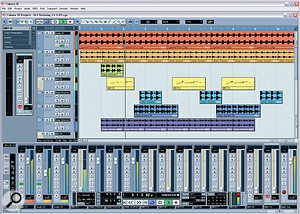
Both Cubase SE3 (pictured) and Sequoia Samplitude 9SE are 'entry-level' versions of flagship software applications. They offer a useful set of features, but can take a little while to get used to.
PC Music Specialist Martin Walker replies: Both Cubase SE3 and Samplitude 9SE have been used successfully by many beginners, but choosing a sequencer package tends to be a very personal thing, and what some consider 'easy to use', others may find initially impenetrable. Cubase SE (Special Edition) is described by Steinberg as 'your entry-level ticket to the world of computer-assisted music productionâ€, yet it still contains a surprising number of features, supporting up to 48 audio tracks plus unlimited MIDI tracks, as well as providing 16 'slots' for VST Instruments, eight effect send channels, automation, drum editing, MIDI step recording, and more.
Similarly, Samplitude 9 SE is described by Magix as 'the ideal starting point for sound professionals, producers, and ambitious musiciansâ€, and also manages to incorporate a huge number of features for its modest 50 Euro download price (it has also been featured on various magazine cover-mounted CD-ROMs).
The intention with both of these, and various others from competing developers, is to give you a foothold on a particular product range, so you can learn the basics and then upgrade to a more professional version with yet more features as and when required. (Magix, for instance, provide special discounts for any Samplitude 9 SE users who want to upgrade to Samplitude Master, Classic or Professional.) This makes these packages an absolute bargain for those who anticipate spending lots of time creating music, and especially those who intend to collaborate with other musicians using another package from the range, or who eventually intend to visit a recording studio that runs the flagship version, so they will already be familiar with all the basics.
However, if you simply want an easy-to-use MIDI + Audio sequencer for your own music-making, you have the luxury of being able to choose whichever sequencer initially seems the most 'user-friendly' to you. You don't mention which type of computer you're running, but since the Magix range is only available for Windows users I'll assume you're running a PC. Why not have a look at MU Lab Free (for Mac and PC) from Mutools (www.mutools.com), which is described as an 'ultra-light music application, designed to compose and perform music of different styles and flavoursâ€. When I reviewed it in SOS September 2007 (www.soundonsound.com/sos/sep07/articles/pcmusician...) I found 'it still provides a rather more straightforward interface than those of many mainstream packages, that is also considerably easier to get to grips withâ€.
Another to consider is Reaper from Cockos Incorporated (www.cockos.com), which is considered by many musicians to be significantly easier to use than many other, similarly capable packages, despite its wealth of features.
You may, however, find it worth persevering with Cubase SE or Samplitude SE. It always takes at least a few hours of use before you enter the mind-set of a particular developer, and then things might suddenly click into place and become a lot clearer. You may even find that using a simpler application such as MU Lab Free will help you appreciate the advantages of all their extra features in the long run. Good luck with whichever sequencer you choose!
Published September 2008
No comments:
Post a Comment