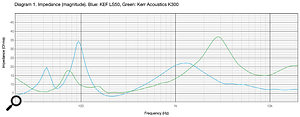Welcome to No Limit Sound Productions. Where there are no limits! Enjoy your visit!
Welcome to No Limit Sound Productions
| Company Founded | 2005 |
|---|
| Overview | Our services include Sound Engineering, Audio Post-Production, System Upgrades and Equipment Consulting. |
|---|---|
| Mission | Our mission is to provide excellent quality and service to our customers. We do customized service. |
Tuesday, March 31, 2020
Monday, March 30, 2020
Q. Is it best to synchronise all my digital gear using a word clock generator?
By Hugh Robjohns
Please could Hugh Robjohns write a comprehensive article explaining the operational advantages and disadvantages of using a word-clock signal to synchronise studio equipment as compared to alternative methods? Further, if the audio has been reference-clocked as it was recorded, does the replay chain (perhaps including multiple downstream signal processors) still require a synchronisation reference or is the clocking information embedded in the recorded data sufficient to hold all the downstream equipment in the correct relationship? Finally, with respect to jitter, will using an external master clock to synchronise the equipment chain prevent it?
SOS Forum Post
Technical Editor Hugh Robjohns replies: A new series of articles concerning various practical aspects of working with digital audio is planned for the near future, but in the meantime I'll have a bash at tackling your list of clocking questions.
A lot of equipment accepts only a simple word clock reference input, rather than AES or composite video references, purely because it is far easier and cheaper to implement. However, there is no significant technical advantage in using only the word clock format. Some might argue that the ability to daisy-chain a word clock signal around a number of devices using BNC T-pieces makes word clock superior since it provides a cheap and convenient way of distributing a reference clock. The problem is that while this approach can work in controlled situations, there are inherent dangers involved if the equipment isn't (or can't be) configured correctly, or the setup is changed without correctly re-engineering the chain. A proper star-shaped distribution of clock signals from a dedicated hub or master generator, using word clock, AES or a combination of both, is a far better and more reliable approach.
As to your second question, a digital recording has, by definition, to be clocked from a reference at the source. That reference is most often the internal crystal clock of an A-D converter. At each subsequent transfer of the digital audio from one machine to the next (assuming the use of AES, S/PDIF, SDIF3, MADI or ADAT interfaces) the clocking information is fully embedded and passed along with the audio. Assuming the equipment is configured to extract the embedded reference clock from its input signal, then it is not strictly necessary to provide separate reference clock signals from a master generator system. However, in larger setups there are significant practical and technical advantages in using a central master clock to provide stable references to the entire system.
Jitter is the enemy of all clocking systems because it introduces a degree of uncertainty in the timing of samples, which translates as a rise in the noise floor with various noise modulation effects, and often causes a blurring or instability in the stereo image at the A-D and D-A conversion stages. However, it should be noted that these jitter effects only become an issue at the points where audio is converted between the analogue and digital worlds — digital transfers between equipment are completely unaffected by even quite severe levels of jitter.
A good-quality master clock should have less intrinsic jitter than most individual devices, but that isn't a guarantee that you'll have a jitter-free system. There are three main causes of jitter: poor clock design, poor clock-recovery circuits (the part of the A-D/D-A converter which extracts the clock data from an incoming digital audio or reference signal), and the effects of the interconnecting cables. Of these, cable effects and poor clock-recovery circuits cause the most problems. The capacitance inherent in cables limits the slew rate of the data — how fast the signal can transition from one binary state to the other. At the output of a piece of digital equipment the data might switch from one state to the other in a beautifully crisp square wave, but by the time it reaches the input of another device the cable capacitance will have rounded it out into something looking more like a triangle wave. The clocking reference timing is generally taken from the points where the data transitions cross the nominal centre line of the waveform, and if these 'vertical transitions' have become sloping lines because of the cable capacitance, the precise point of transition becomes rather vague — that's jitter!
The greater the capacitance of the cable, the worse this problem becomes, so short, high-quality, low-capacitance cables will preserve clocking information far better than overly long, cheap, high-capacitance ones. Obviously, fibre optic cables don't suffer from electrical capacitance, but they have an optical equivalent, which is dispersion. If the optical quality of the plastic or glass is not optimised, the pulses of light can be degraded in such a way that the transitions between light and dark become (quite literally) blurred, and that causes exactly the same kind of jitter problems.
Fortunately, a good clock-recovery circuit can reject the effects of cable jitter, and some companies put a lot of effort into designing good jitter-rejecting clock recovery circuits. The problem is that most techniques which reject jitter to a high degree are very slow to respond and synchronise in the first place, so a practical compromise has to be reached, trading jitter rejection for responsiveness.
So, given that cables induce clock jitter, and that some jitter often seeps through the clock-recovery circuitry, it won't come as a surprise to learn that it is often better to use the A-D converter's own internal crystal clock as the reference, both for the conversion itself and the rest of the digital system, rather than use an external reference. This assumes that the converter has a good-quality low-jitter clock, of course. If it doesn't, you might get better results clocking from a better-quality external clock, although you are then at the mercy of the jitter-rejection capability of the device's clock-recovery circuit.
Sometimes there is no choice but to externally clock an A-D converter, as is the case when you need to synchronise several separate A-D converters for a multi-channel recording, for example. Using good-quality converters, linked with short clock cables to a common master reference clock would be the best and most practical solution in this case. The only alternative would be to run each converter on its internal clock, and then use sample-rate converters to resynchronise their outputs to a common reference — an expensive option, and one which might introduce a whole different set of unwanted artifacts!
Published May 2006
Saturday, March 28, 2020
Friday, March 27, 2020
Q. Which converter should I set as the clock master?
By Hugh Robjohns
 If you use an external A-D converter such as the Audient ASP880 (pictured) then it usually, though not always, makes sense to set it rather than your audio interface to be the clock master.
If you use an external A-D converter such as the Audient ASP880 (pictured) then it usually, though not always, makes sense to set it rather than your audio interface to be the clock master.
I love to read Hugh Robjohns’ stuff, even if the deep technical knowledge sometimes (often?) overwhelms me! I just read his article about the need for master clocks. My own setup is an Audient ASP880 eight-channel preamp connected via ADAT to an Avid HD Omni working with Pro Tools 12.4 HD Native. I was wondering if it was better to set the Audient as master for recording (and the Omni as slave) since the Audient does the A-D conversion, or does it make no difference? And, should I set the Omni as master again when I’m mixing? Thanks in advance.
Guido Jakobi
SOS Technical Editor Hugh Robjohns replies: I’m glad you enjoy reading our technical features, and thanks for the kind words! As you’ve gathered, the most critical element in any digital system is the A-D conversion, since that’s usually where the sound quality is really ‘set in stone’. Unless you’re sending a signal out through the D-A to, say, an analogue compressor and recording the result back through an A-D, then if you don’t like the sound of a particular D-A converter you can always change it later, but once a signal has been digitised by an A-D, you’re stuck with the data created at that point!
One of the most important factors in A-D quality is the stability of the sample clock, and I think it has been well established now that most converters deliver their best technical performance when running off their internal clock, rather than being slaved from an external one. So, if the Audient is handling the most important analogue inputs to your system, then I would agree with your thinking that running the ASP880 as the system master clock (and setting the Omni HD to operate as a clock slave from its ADAT input) would be the best technical approach, and the most likely configuration to give the highest possible conversion quality when recording.
As it happens, this arrangement would also be the easiest and most convenient way to wire up your specific system, too. And it’s also the most sensible arrangement if using the Audient’s A-D converter and the Omni HD’s D-A converter simultaneously to hook up external analogue processors, as the A-D stage is usually slightly more sensitive to clocking than the D-A one.
But when it comes to mixing, and assuming that you are using the D-As in the Omni HD for your monitoring feeds, then it would make sense from a technical perspective to switch the Omni HD to be the master clock. To use the Omni HD as the clock master, you’ll need to run a BNC-BNC cable from the Omni’s word-clock output to the ASP880’s word-clock input (with the 75Ω termination switched on). Set the Omni HD to run on its internal clock, and the ASP880 to accept the external clock input.
Of course, there’s nothing to stop you experimenting with alternative clocking arrangements to see if you prefer the sound of one configuration over another — but be aware that any sonic differences are likely to be extremely subtle!
In practice, I suspect you probably won’t notice any sound quality benefit from re-setting the Omni HD to be the clock master when mixing, and I’d be tempted to leave it in slave mode throughout, just for the convenience factor. Rest assured that either way, the clock master selection will have absolutely no affect on the quality of your digital mix files at all — it will only affect the performance of the D-A and, therefore, the local analogue monitoring.
Published March 2017
Thursday, March 26, 2020
Wednesday, March 25, 2020
Q. How can I find out if my melody has been used before?
By Mike Senior
I have a melody which I am absolutely sure I made up when I was a kid and I want to use it in a composition I am working on. However, the things kids make up can be 'derivative' at the best of times, and I need to confirm that I hadn't heard it before. I am fairly sure that I did write it myself because I have never heard it since in the following 20-odd years, but it would be nice to be sure.
 Do you know of any melody databases that could help me find out if I have lifted the tune from somewhere? I found one on the web (www.melodyhound.com) where you enter the Parson's Code of your tune and it checks a database, but I have no way of knowing how exhaustive their database is. Can you offer any advice?
Do you know of any melody databases that could help me find out if I have lifted the tune from somewhere? I found one on the web (www.melodyhound.com) where you enter the Parson's Code of your tune and it checks a database, but I have no way of knowing how exhaustive their database is. Can you offer any advice?
SOS Forum Post
Reviews Editor Mike Senior replies: There are a number of melody databases accessible on-line, using a variety of different methods to catalogue and recognise melodies, though none of them is by any means exhaustive. You're probably no worse off humming your melody to friends and family of different ages to see if it rings any bells. However, if you are planning to release a track containing this melody, you may need to take the issue a bit more seriously.
Disregarding the significant moral issues here, the legal situation in the case of similar melodies, as I understand it, is very much a grey area, and far less straightforward than in cases of mechanical copyright infringement (using a sample without permission). If the context and lyrics have completely changed, then the prosecution would be obliged to show not only a serious similarity in both note pattern and rhythm, but would also probably have to show that you had sufficient access to the material from which it was taken. An interesting case study is the 1984 copyright infringement case against the Bee Gees, where unknown songwriter Ronald Selle accused the brothers Gibb of lifting the melody from his song 'Let It End' for their hit 'How Deep Is Your Love'. You can find information on the case by searching the web for 'Selle v. Gibb'. Alternatively, Columbia Law School's Music Plagiarism Project web site, which can be freely accessed atwww.ccnmtl.columbia.edu/projects/law/library/entrance.html, features a wealth of information on music copyright infringement cases in the US over the last 150 years, in the form of documents, scores, audio and video files.
In the Bee Gees case, though the melodies in the two songs were agreed to be all but identical (even Maurice Gibb mistook part of Selle's song for the Bee Gees own while on the stand) and Selle had written and copyrighted 'Let It End' several years before the Bee Gees wrote 'How Deep Is Your Love', the claim of copyright infringement was rejected by the judge. Why? Because Selle couldn't prove that the Bee Gees could have heard his song before they wrote theirs, and couldn't rule out a common source which inspired both songs. 'Let It End' was rejected by a number of record companies and never released, and Selle was forced to admit that there were similarities between both songs and a number of others, including a previous Bee Gees hit. It would seem that in this kind of case, the onus is on the party making the accusation of plagiarism to show not only that the similarities in melody are such that they can only be explained by copying, but also that the alleged copyists could definitely have had access to the original melody and that they couldn't have both copied it from somewhere else.
Although I'm no legal professional, I have been told that this last point can give rise to a defence against accusations of copyright infringement, namely to cite a piece of music that's in the public domain, such as an old classical work or a piece of folk music, as the source of your contested melody. Quite a few composers of high-profile music have sought out this kind of copyright-free music in the past, as an insurance policy in case anyone should have a pop at them. Accusations of plagiarism are more often than not groundless (at least, I'd like to think so), and the more successful a composition is, the more likely it is that someone will believe that the money and fame should belong to them. Having a piece of copyright-free music to claim as a source could squash any suit before it gets off the ground. Again, there are databases which can be used to look for suitable material, but they're rare, notation-heavy, and all of them index the melodies differently. Finding instances of a given melody is a long-winded and painstaking job (I speak from first-hand experience on this one!), even if you have access to the books and you have a musicology degree.
If you're worried that your melody is a knock-off, go ahead and record it anyway. When you listen to the finished article, with your lyrics, your arrangement and your performance, you may well find that it is your song after all.
Published January 2004
Tuesday, March 24, 2020
Monday, March 23, 2020
Q. How do I get back to making music?
By Paul White
I have a problem that I think could be fairly widespread. I've spent years dabbling with studio technology, reading SOS, acquiring various bits of kit, messing around with software and so on. The trouble is, when I do get a few spare minutes to actually sit down and create music I seem to be devoid of inspiration — I've spent so long worrying about my next bit of kit I seem to have lost sight of the object, which is to make music. Help! I need something to kick-start my creativity, but I don't know what it is. Can you offer any advice?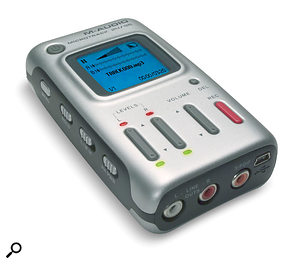 A dictaphone or a portable recorder like the M-Audio MicroTrack can be handy for capturing new ideas when inspiration strikes.
A dictaphone or a portable recorder like the M-Audio MicroTrack can be handy for capturing new ideas when inspiration strikes.
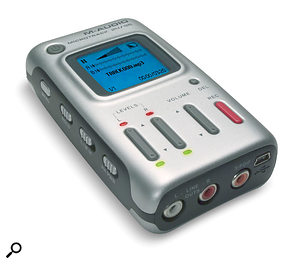 A dictaphone or a portable recorder like the M-Audio MicroTrack can be handy for capturing new ideas when inspiration strikes.
A dictaphone or a portable recorder like the M-Audio MicroTrack can be handy for capturing new ideas when inspiration strikes.
Neale, Cambridge
Editor In Chief Paul White replies: This is a common problem, but it helps if you can divide your time between music-making and and the more mundane tasks of studio maintenance and management. There's nothing worse than having to take your mind off composing to deal with a computer issue. If you don't feel inspired, then tidy your hard drive, update your plug-ins, organise your files and so on. The other useful thing you can do is construct a default song with all your commonly used software instruments ready to go so that as soon as your computer boots up, you can open your default song and start work. If you can switch on your computer and then leave it in Sleep mode when you have spare time, it will make starting work that much faster.
Nothing kills creativity like spending an hour looking for sounds, so try to keep your sound library organised, and if you do embark upon a sound browsing session between creative bursts, try to put your favourites into suitable categories for future use. Having a million samples is of no use if they are not organised. The better you prepare, the quicker you can get your ideas down when they arrive. I also find that having a good rhythm part often inspires ideas and that's where something like Stylus RMX is excellent. Even if you decide to replace or change the rhythm parts later, it is worth using a preset as a starting point if it gives you some ideas. Some composers also find that setting artificial limits gets them moving faster, so why not give yourself a dozen sounds to choose from, and see what you can create using them? Once the idea takes shape, you can break this rule and proceed as normal.
Other useful tips include keeping a simple dictaphone with you so that when an idea pops into your head halfway down the M4, you can hum it or sing it and then come back to it later. Strictly speaking, this should have a hands-free mic attached! It can also help to turn your back on the technology for a while and then just sit down with a guitar or piano and noodle around for a while. Again, leaving a portable recorder running is a good idea, just in case anything wonderful and totally unrepeatable should turn up! And finally, some people find it much easier to come up with ideas when they have a musical colleague to bounce their ideas off, so don't always assume that you can do everything alone. Different things work for different people — for me, having a deadline definitely does the trick!
Published October 2005
Saturday, March 21, 2020
Friday, March 20, 2020
Q. Will using a multitracker limit me as a songwriter?
By Matt Houghton
 Given that the tools you use don't 'sell' your music as much as the music itself does, steering clear of the most popular recording tools certainly shouldn't mean career suicide. Plenty of people still use the likes of this Tascam DP32 Portastudio and achieve fantastic results.
Given that the tools you use don't 'sell' your music as much as the music itself does, steering clear of the most popular recording tools certainly shouldn't mean career suicide. Plenty of people still use the likes of this Tascam DP32 Portastudio and achieve fantastic results.
As a songwriter, I write, record and master on my beloved Boss BR8 (I'm soon to updgrade, possibly to the Tascam DP32). Would bucking the DAW megatrend, and thus recording on, for example, the Tascam DP32 disadvantage me from selling my songs professionally? I hate computers, and they hate me. Are there professional songwriters out there, being successful without being pressured into using DAWs?
Kevin Gibbons, via email
SOS Reviews Editor Matt Houghton replies: There's absolutely nothing wrong with using multitrackers if you can get the results that you want to. A lot of people find that working with a computer and screen gets in the way of their creative process, and, let's face it, all records used to be made without computers. There are still plenty of professional recording engineers tracking to tape, RADAR and other systems not based around a conventional Mac or PC, while new recording systems such as the JoeCo Black Box and Allen & Heath ICE16 are appearing. In short, while computers have turned the audio production world on its head, they aren't used by everyone all the time!
It is, however, worth bearing in mind that the ability to play nicely with computers has a number of benefits even in a stand-alone digital multitracker. If the multitracker can be plugged in to a USB port to be viewed as a card reader or external hard drive, you'll have an easy way of backing up your projects, and also of exporting audio files in case you want to deliver them to a mix engineer. Some multitrackers even double up as computer interfaces, which leaves open the possibility of changing your way of working in the future. You could, for instance, do your basic tracking and overdubs in hardware, and then transfer them to a computer for mixing, where the greater flexibility of a DAW is handy.
Another option is to find a computer system that you find more user-friendly, which many say that an iPad plus external soundcard is, given the touchscreen user interface.
All this said, I'd be very surprised if you can't get great results from the DP32. At the end of the day, what tools you choose is far less important than what you do with them!
Published March 2013
Thursday, March 19, 2020
Wednesday, March 18, 2020
Q. Why does 'Class' matter in an amplifier?
By Hugh Robjohns
I saw a mic preamp advertised as 'Class A' and 'Transformerless.' What do these terms mean and why exactly are they a good thing?
SOS Forum Post
Technical Editor Hugh Robjohns replies: The 'class' of an amplifier refers to the circuit topology used, and is independent of whether the circuit uses valves, transistors or FET as the active devices.
 In a Class-A circuit the output device is arranged to pass the entire audio waveform — both the upper and lower halves of the signal waveform. This provides the cleanest, most transparent sound, but the necessary biasing arrangements makes this kind of circuit power-hungry, and it tends to generate a lot of heat as a result.
In a Class-A circuit the output device is arranged to pass the entire audio waveform — both the upper and lower halves of the signal waveform. This provides the cleanest, most transparent sound, but the necessary biasing arrangements makes this kind of circuit power-hungry, and it tends to generate a lot of heat as a result.  The Buzz Audio MA2.2 (top), Focusrite ISA220 (middle) and TL Audio VP1 (above) all feature Class A circuitry, sacrificing efficiency for superior sound quality.
The Buzz Audio MA2.2 (top), Focusrite ISA220 (middle) and TL Audio VP1 (above) all feature Class A circuitry, sacrificing efficiency for superior sound quality.
These basic circuit topologies can be employed in any amplifier design, whether it's a power amplifier to drive loudspeakers, a microphone preamplifier, or a line driving amplifier, as well as in discrete-component or integrated (IC) circuits. However, Class A remains the best choice for audio systems where the power consumption can be tolerated.
The term 'transformerless' refers to the absence of a transformer within the circuit. Transformers can be useful things in audio systems, providing 'galvanic' isolation between circuits and systems, or impedance-matching and the balancing (or unbalancing) of audio circuits, or even providing a 'free' voltage gain, depending on the application. However, transformers also have disadvantages, such as large size and weight in audio applications, and the introduction of large phase shifts which can become audible under some circumstances and therefore undesirable.
Many modern electronic circuits have been developed to replicate some of the desirable characteristics of transformers, without their associated disadvantages, and this is often championed as an overall advantage. Hence the 'transformerless' term is generally seen as a good thing, along with Class A. However, there are some circumstances where transformers still provide the best solution, and the inherent sonic qualities are often deliberately sought.
Published October 2003
Tuesday, March 17, 2020
Monday, March 16, 2020
Q. Do I need a better headphone amp?
By Hugh Robjohns
 A high-end headphone amp, such as in this Grace product, is demonstrably superior to those in consumer and ‘prosumer’ devices — and in this case a good many professional ones too — but that doesn’t mean the humble headphone output of your CD player is useless!
A high-end headphone amp, such as in this Grace product, is demonstrably superior to those in consumer and ‘prosumer’ devices — and in this case a good many professional ones too — but that doesn’t mean the humble headphone output of your CD player is useless!
When does one need a headphone amp? I have some Shure 1840s, which are great, but I’ve read about headphone amps and want to be sure I am getting the most from the cans. I currently have them fed from the phones output of my Mackie desk — should this be sufficient?
SOS Forum post
SOS Technical Editor Hugh Robjohns replies: Really, this is the same kind of question as “When does one need an expensive mic?” or “When does one need a high-end mic preamp?” In the majority of cases you probably don’t ‘need’ a better headphone amp from any practical standpoint. On the other hand, once you can perceive any beneficial improvements or changed characteristics from using that kind of equipment, you’ll find that it quickly becomes essential!
I have, and use regularly, headphone amps by Grace, Crookwood and Benchmark, and they’re all superb. For convenience, though, I often also use the headphone outputs of CD players, compact mixers and so on. Can I tell the difference? Yes, I can. Is the difference so significant that I can’t work effectively? No!
Like most things in this business, you can spend a shed-load of money on a headphone amp and you will probably perceive slightly better detail and clarity from your headphones. But whether that ‘investment’ can be justified in an improved standard of mixing or recording, only you can decide. If you spend a lot of your time mixing while monitoring via headphones, then a headphone amp might be a worthwhile investment, but do try before you buy. If you just use headphones as a cross-check after working on speakers, then it might be wiser to invest your cash in better room treatment or monitors first!
Published December 2015
Saturday, March 14, 2020
Friday, March 13, 2020
All You Need To Know About Studio Power Amps
By Phil Ward
Moving on to listening volume preference, while we all bump up the volume on occasion, in my experience most serious, analytical editing and mixing work is done with the monitors playing at a relatively restrained level. In my small studio room, the level at the listening position typically averages somewhere between 70 and 74 dBC, with peaks around 6dB higher. And that listening position is typically between one and two metres from the monitors — although I sometimes push the chair back a metre or so.
The phase component of the impedance is significant too and I’ve illustrated this for the same two monitors in Diagram 2. Phase, measured in degrees, quantifies how far apart will be the voltage generated by the amplifier and the current consequently demanded by the monitor. Amplifiers, as a rule, don’t like to deliver current too far out of phase with voltage and can struggle if asked to do so. So if you have a monitor that combines a low impedance in the voice band with a phase angle of much greater than, say, 45 degrees in the same region, the amplifier is potentially going to want danger money. Diagram 2 shows that neither the KEF nor Kerr Acoustic demonstrate particularly great phase angles in regions where their impedance is low, although the KEF gets close to being potentially troublesome between 100Hz and 200Hz.
 The rear of the Audiolab M-PWR, with both balanced and unbalanced inputs, and suitably sturdy connections for the speaker cable.
The rear of the Audiolab M-PWR, with both balanced and unbalanced inputs, and suitably sturdy connections for the speaker cable.
The M-PWR is a recently discontinued power amplifier from UK hi-fi specialists Audiolab, and although it falls just under the 50W requirement it has balanced inputs and it sounds surprisingly powerful and grown-up. I know this because I have one! M-PWRs appear reasonably regularly on a well-known auction web site here in the UK, where they usually sell for under £200 (about $280).
 Though ostensibly a hi-fi amp, the Rotel RB-1552 MkII is well suited to studio monitoring duties.Yet another brand aimed at the hi-fi market and, like NAD, one with a very long tradition of high-performance amplifiers. The RB-1552 offers balanced inputs and 130W per channel (8Ω). The RB-1552 MkII also seems particularly well regarded among hi-fi reviewers. There’s also a 200W RB-1582 model.
Though ostensibly a hi-fi amp, the Rotel RB-1552 MkII is well suited to studio monitoring duties.Yet another brand aimed at the hi-fi market and, like NAD, one with a very long tradition of high-performance amplifiers. The RB-1552 offers balanced inputs and 130W per channel (8Ω). The RB-1552 MkII also seems particularly well regarded among hi-fi reviewers. There’s also a 200W RB-1582 model.
 The ATC P1 Pro power amplifier.My review of the passive ATC SCM12 Pro monitor back in SOS September 2017 included the ATC P1 Pro power amplifier and I wrote then that, “little more can really be asked or expected of a power amplifier for monitoring duties”. I’ve no reason to change my mind now. The 150 Watt-per-channel (8Ω) P1 Pro is the entry-level power amplifier in the ATC range. Its grown-up sibling, the P2 Pro, provides double the power.
The ATC P1 Pro power amplifier.My review of the passive ATC SCM12 Pro monitor back in SOS September 2017 included the ATC P1 Pro power amplifier and I wrote then that, “little more can really be asked or expected of a power amplifier for monitoring duties”. I’ve no reason to change my mind now. The 150 Watt-per-channel (8Ω) P1 Pro is the entry-level power amplifier in the ATC range. Its grown-up sibling, the P2 Pro, provides double the power.
 If you have a hi-fi power amp with unbalanced inputs, a box such as the ART DTI can take care of both balancing and level differences.The output levels of most interfaces can be adjusted, making it possible to reduce the output to an appropriate level for the amp. If not, it may be necessary to add a simple voltage divider into the bespoke connecting cable’s amplifier connector. A 10kΩ resistor in series with the hot wire and a 3.6kΩ one between the input and ground will provide 12dB of attenuation.
If you have a hi-fi power amp with unbalanced inputs, a box such as the ART DTI can take care of both balancing and level differences.The output levels of most interfaces can be adjusted, making it possible to reduce the output to an appropriate level for the amp. If not, it may be necessary to add a simple voltage divider into the bespoke connecting cable’s amplifier connector. A 10kΩ resistor in series with the hot wire and a 3.6kΩ one between the input and ground will provide 12dB of attenuation.
 A longer-term solution is to modify an amp — you can do this inexpensively using, for example, a DIY kit such as this one from JLM Audio. However, not only do you have to be confident that you can do this safely, but this will also inevitably void the warranty of a new amp!The final option is to use an active differential receiver, either modifying the amp to accept a balanced input or placing the circuitry in an external box with its own PSU. DIY kits can make the job easier, but messing around inside an amp requires knowledge of electronics and adequate competence to perform the upgrade safely, and any equipment warranty will be voided. The separate-box-plus-PSU option opens the door to potential ground-loop problems again, depending on the PSU design. A balanced receiver module from JLM Audio, in the form of its Regurgitator, is available as a kit for about $20 or pre-built for a little more than double that (www.jlmaudio.com/shop/regurgitator-kit.html). Another option I’ve used is the DIYRE balanced input card which, sadly, has been discontinued, but the details are still available (www.diyrecordingequipment.com/pages/balanced-input-output-assembly-guide), and as it uses the THAT Corporation balanced receiver chip and requires very few additional components, it’s a very easy DIY project. Hugh Robjohns
A longer-term solution is to modify an amp — you can do this inexpensively using, for example, a DIY kit such as this one from JLM Audio. However, not only do you have to be confident that you can do this safely, but this will also inevitably void the warranty of a new amp!The final option is to use an active differential receiver, either modifying the amp to accept a balanced input or placing the circuitry in an external box with its own PSU. DIY kits can make the job easier, but messing around inside an amp requires knowledge of electronics and adequate competence to perform the upgrade safely, and any equipment warranty will be voided. The separate-box-plus-PSU option opens the door to potential ground-loop problems again, depending on the PSU design. A balanced receiver module from JLM Audio, in the form of its Regurgitator, is available as a kit for about $20 or pre-built for a little more than double that (www.jlmaudio.com/shop/regurgitator-kit.html). Another option I’ve used is the DIYRE balanced input card which, sadly, has been discontinued, but the details are still available (www.diyrecordingequipment.com/pages/balanced-input-output-assembly-guide), and as it uses the THAT Corporation balanced receiver chip and requires very few additional components, it’s a very easy DIY project. Hugh Robjohns
Whether it’s classic NS-10s, battered old Auratones or something more esoteric, passive speakers require a power amp — here’s how to choose the right one.
Although active and powered monitors now dominate the studio market, their passive cousins can still do the job needed, they’re still being made — we’ve reviewed a few new passive nearfield monitors in the past couple of years — and they still attract their fair share of users. Along with sales of new monitors, there are also countless pairs of passive speakers in use, be they venerable hi-fi KEFs,
Missions or B&Ws, battered old NS-10s and Auratones, or more expensive older studio monitors that continue to do sterling service day in and day out. Advice on choosing and using such speakers is accessible enough, but what about the amps that drive them? Whether you’re buying a new set of speakers, you’ve just landed a bargain set of NS-10s, or your current amp has passed to the great electronics graveyard in the sky, just what do you need to know when choosing a new amp?
Apart from one or two reviews in the context of specific passive monitors, we’ve not really covered power-amp options in detail in SOS — this article aims to put that right. My plan is to examine some of the technical requirements for studio power amplifiers, to suggest some likely candidates (from new and pre-loved bargains to extravagant powerhouses), and then to offer a few slightly off-piste suggestions.
Loads Of Power
Probably the first technical parameter to consider concerning amplification for passive monitors is power: just how powerful should a power amp be? In some respects I may as well ask how long is a piece of string, because there’s a whole bunch of difficult-to-define variables to consider. That said, we can easily do some rough sums and come up with a ball-park number.
The first and most obvious variables are monitor sensitivity and volume preference, and following those are listening distance and room size. I’ll discuss monitor sensitivity first. You’ll most often see sensitivity specified in the form of decibels at 1m for a 2.83V input, which seems straightforward enough: you put 2.83V in, you get so many dB out. Unfortunately it’s not that simple — no monitor has a flat frequency response and sensitivity specifications rarely define a measurement frequency. So measure the sensitivity at, say, 300Hz, and you may get a figure that’s significantly different from that at 3kHz. Similarly, while 2.83V nominally represents 1W into 8Ω, monitor impedance typically varies significantly with frequency. Diagram 1 illustrates a couple of typical passive monitor impedance/frequency curves generated using FuzzMeasure Pro, and despite the fact that the monitors in question (the KEF LS50 and Kerr Acoustic K300) are straightforwardly specified as 8Ω and 4Ω respectively, you’ll see that things aren’t quite that simple — to the extent that the impedance of the ‘4Ω’ Kerr is often higher than that of the ‘8Ω’ KEF!
But can all these considerations help us put any numbers on the power levels we need from an amp? In a word, yes. We won’t get definite answers, but a ball-park figure is all we really need. A typical pair of of monitors will have an effective sensitivity of somewhere between 82 and 88 dB (for 2.83V at 1m). So let’s make a fence-sitting assumption of 85dB. Two speakers in theory will give us 3dB more, and although we can’t really rely on all of that 3dB if we’re working in stereo (remember that anarchic mix where you had all the loud bits panned hard left?), it’ll effectively bring us up to, say, 87dB at 1m. At a 1.5m listening distance, though, we’ll probably be back at around 85dB for every stereo, 8Ω Watt.
Listening at a 74dB average level, then, suggests that an amplifier able to provide only a few Watts per channel will be fine. But if we factor in programme peak levels, listening further away from the monitors and those self-indulgent moments when we turn up the volume, we could easily be looking for much more. For example, if we start at around 0.5W for the average level at the normal listening distance, and add 18dB to cover peak headroom (+6dB), boogie moments (+6dB) and pushing the chair back (+6dB), and then remember that the power required doubles for every 3dB of volume gain, we’re looking at an amplifier power rating of something like 32W into 8Ω. But hang on, what if we then want to add 3dB somewhere with an EQ plug-in? That’ll be another doubling of amplifier power please — now we’re up to 64W per channel into 8Ω. And then if we double the size of the room and move the listening position back to three metres... Perhaps you can see where this is going: all these considerations add up, and the power required from an amp can rise very quickly.
To draw all that together, a power amp used to drive a pair of averagely sensitive passive nearfield monitors in a relatively small studio space probably ought to be able to manage around 50W per channel into 8Ω. It would be possible to get away with less (I know of somebody using an ancient 25W Radford valve power amplifier very successfully with NS-10s), but only if we accept that the monitoring is very much nearfield and isn’t going to capable of playing very loud: acoustic folk, chamber classical, and gentle indie pop, yes; hardcore EDM or metal, probably not.
Impedance vs Frequency
A factor I’ve not yet covered in my musings on amplifier power, and one that can be significant, is the characteristics of the load that a passive monitor presents to its amplifier, and for that we need to look again at the impedance curves of Diagram 1. Two nominally 8Ω monitors can look very different to an amplifier: one can be a breeze to drive, while another might be more troublesome. Amplifiers are generally happier driving a higher impedance, because they’re then required to deliver less current.
That being the case, it’s interesting to look at a monitor’s impedance curve and see where in the 20Hz to 20kHz band the impedance is low. If it’s low in a region of the frequency band where the volume levels tend to be highest, the fundamental vocal band for instance (say, 150 to 600 Hz), the current demand will be significant and the amp will have to work hard. If, however, the impedance holds up reasonably well in that region, the amplifier will have a generally easier time.
So a 50W (or less) amplifier that might be perfectly happy with an easy pair of monitors and deliver all the volume needed, could struggle with a more difficult monitor, even if the sensitivity spec of the two monitors is the same!
You’re probably now wondering what happens when an amp is required to play too loud with a difficult load... It’s not easy to miss: the bass will go soft and slow, the mid-range will become muddy, and the top end will sound grainy as distortion levels rise. One broad-brush way of telling how well an amplifier is likely to deal with difficult loads is to see from its specification how the 8Ω power rating increases with a 4Ω load. In an ideal world, the 4Ω-rated power will be double that at 8Ω. If that is the case, it suggests that an amplifier has the capacity to supply twice the current beyond that needed for the rated power at 8Ω. Conversely, if the rated power only increases marginally into 4Ω, it suggests the amp is less likely to be able to drive more difficult monitors to high levels.
Distortion
Moving away from power ratings, and before I get on to a few practical considerations, there’s a second amplifier specification that needs a quick mention: distortion. Historically, distortion specs for amplifiers were something of a badge of honour, with manufactures battling to get another zero after the percentage decimal point. These days, however, with modern amplifier design techniques and technology, it appears not to be rocket science to get distortion down to remarkably low levels. Having said that, the context for amplifier distortion is that almost any monitor you care to name will likely generate distortion at least an order of magnitude greater than the amplifier driving it. That doesn’t mean we shouldn’t cast an eye over amplifier distortion specs, just that it’s probably not worth getting hung-up on them.
So, given an averagely sensitive pair of passive monitors we’re looking for around 50W or so into 8Ω (with a reasonably healthy increase into 4Ω), and a competitive distortion specification, but there are also three practical requirements that I think should be on a power amplifier shopping list:
• Balanced Inputs: All but the most entry-level DAW interface units have balanced monitor outputs (often on TRS jacks), so ideally a power amplifier should have balanced inputs. This requirement however rules out the majority of ‘hi-fi’ power amps, which is a shame because there are some real bargains out there. So while balanced inputs are definitely preferred, it may be worth considering ways to hook up your balanced output to an amp’s unbalanced inputs — and for more on that, see Hugh Robjohn’s advice in the box ‘Balanced To Unbalanced Conversion’.
• Reliable Speaker Terminals: It’s unlikely that any decent power amp with balanced inputs will be fitted with those horrible bare-wire spring terminal speaker outputs, but in any case you should avoid them absolutely. 4mm sockets (banana sockets), combined 4mm sockets/binding posts, or Speakon sockets are much better, and should be considered a requirement.
• Convection Cooling: If you can keep your power amplifier in a separate room then maybe fan cooling is tolerable, and in days gone by this may have been the norm. But the noise of a fan-cooled amplifier in the control room with you will not only be distracting but can also potentially mask low-level mix details. It may also limit the possibility of doing any acoustic recording in the same room.
Some Good Options
Finally, then, we can move on from the requirements for a power amplifier to some actual options for prospective purchasers. Obviously, I can’t cover every possibility — especially when you consider what’s available on the used market — but below I’ve listed a few suggestions that are based on a combination of personal experience, market research and some recently canvassed opinions. I’ve split the list into three broad price bands, and there should be models here to satisfy pretty much any speaker and any budget.
Bargain Basement Models
This category includes both new entry-level products and some ‘previously loved’ bargains.
Audiolab M-PWR
 The rear of the Audiolab M-PWR, with both balanced and unbalanced inputs, and suitably sturdy connections for the speaker cable.
The rear of the Audiolab M-PWR, with both balanced and unbalanced inputs, and suitably sturdy connections for the speaker cable.
Linn
UK hi-fi brand Linn have a range of power amps, many of which include balanced inputs, that come up for sale regularly, and often for very reasonable sums.
Quad
It’s not unusual to find an old Quad power amplifier in a studio, often driving a pair of NS-10s, and a pre-loved Quad is still a viable option — a 405 Mk2, or a 306 perhaps. The only snag is the unbalanced inputs.
Other brands
Manufacturers including Yamaha, Crown, Samson, ART, Behringer, Cambridge Audio and Phonic offer new power amps at bargain prices that match most of the requirements I’ve described. Check the power specifications though — some of them don’t manage much more into 4Ω than they do into 8Ω — and try to listen before you buy.
Mid-range Models
Here, I’ve listed some new products that won’t entirely break the bank.
Amphion
Amphion manufacture power amplifiers to match their own range of passive monitor speakers, and when I first reviewed the monitors in the magazine I was also loaned one of these. There wasn’t the space to write about it in the review, but I felt at the time that the amp had much going for it.
Creek Evolution 50P
I have no direct experience of this particular amp, but not only have I checked the specifications; I know and place great trust in the designer — so it should be decent!
NAD C 268
NAD are another predominantly hi-fi brand, but they have a justly deserved reputation for high-performance amplifiers. The C 268 fits the passive monitoring bill pretty well.
Rotel RB-1552 MkII
 Though ostensibly a hi-fi amp, the Rotel RB-1552 MkII is well suited to studio monitoring duties.Yet another brand aimed at the hi-fi market and, like NAD, one with a very long tradition of high-performance amplifiers. The RB-1552 offers balanced inputs and 130W per channel (8Ω). The RB-1552 MkII also seems particularly well regarded among hi-fi reviewers. There’s also a 200W RB-1582 model.
Though ostensibly a hi-fi amp, the Rotel RB-1552 MkII is well suited to studio monitoring duties.Yet another brand aimed at the hi-fi market and, like NAD, one with a very long tradition of high-performance amplifiers. The RB-1552 offers balanced inputs and 130W per channel (8Ω). The RB-1552 MkII also seems particularly well regarded among hi-fi reviewers. There’s also a 200W RB-1582 model.
TEAC AX-501
TEAC have long held a reputation as a serious engineering-led audio company, and although I’ve not tried it myself, this appears to be their most appropriate offering for this category.
Top Quality Models
And finally, here is a variety of new and used products — and while they quite possibly will break the bank, acquiring one of these should mean you need never buy a power amp again!
ATC
 The ATC P1 Pro power amplifier.My review of the passive ATC SCM12 Pro monitor back in SOS September 2017 included the ATC P1 Pro power amplifier and I wrote then that, “little more can really be asked or expected of a power amplifier for monitoring duties”. I’ve no reason to change my mind now. The 150 Watt-per-channel (8Ω) P1 Pro is the entry-level power amplifier in the ATC range. Its grown-up sibling, the P2 Pro, provides double the power.
The ATC P1 Pro power amplifier.My review of the passive ATC SCM12 Pro monitor back in SOS September 2017 included the ATC P1 Pro power amplifier and I wrote then that, “little more can really be asked or expected of a power amplifier for monitoring duties”. I’ve no reason to change my mind now. The 150 Watt-per-channel (8Ω) P1 Pro is the entry-level power amplifier in the ATC range. Its grown-up sibling, the P2 Pro, provides double the power.
Benchmark AHB2
Claimed by its manufacturer to be “the quietest, cleanest audio amplifier on the planet,” I’ve not tried and tested the AHB2, so can’t confirm that bold claim. But I have absolutely no doubt that it deserves a place in this category — and hopefully I’ll get a chance to check one out soon.
Bryston
Bryston power amps have a justified reputation for combining generous power with sound quality and reliability. The current range extends from the 100W 2B SST2 up to amplifiers with significantly more power than you’re ever likely to require.
Flying Mole
Flying Moles were used in, amongst others, PMC’s older passive speaker designs, and although they’re no longer available new, they’d be worth auditioning if you can find a used set — though they seem to come up for sale relatively rarely.
MC2
MC2 make a range of high-quality amplifiers. Hugh Robjohns described their current range in SOS April 2015 (www.soundonsound.com/reviews/mc2-audio-s-series), and older models of a similar design come up from time to time on auction web sites. Though excellent in many ways, it’s worth noting that these use fans for cooling, which won’t suit everyone.
Balanced To Unbalanced Conversion
If you need to connect line-level audio interface outputs to a hi-fi amp’s unbalanced inputs, you have several options. The most straightforward is to use a Y-cord (insert cable), with a TRS jack on one end, and dual TS jacks on the other, to feed the amp from the interface’s unbalanced stereo headphone output. The TS jacks can be converted to phonos using suitable adapters, and the headphone volume control is used to optimise the signal levels feeding the amp. There are downsides: as with any unbalanced connection between equipment with mains safety earths, there’s the potential for a ground loop and the attendant hums or buzzes; and there’s potential for an elevated noise floor, due to the gain of the headphone amp.
Another option is to make a bespoke connecting cable, connecting the ‘hot’ side of the interface’s balanced line output to the unbalanced input of the hi-fi amp, with the cable screen connected at both ends to provide the unbalanced return path. The vast majority of balanced outputs used in this way prefer to have the ‘cold’ side left isolated, but in a few cases it’s necessary to connect the cold side to the cable screen (ground) inside the connector, so check the audio interface’s manual. Again, there are potential downsides: the creation of a ground loop, and accidental overloads, since most hi-fi amps have more sensitive inputs than balanced professional power amps.
 If you have a hi-fi power amp with unbalanced inputs, a box such as the ART DTI can take care of both balancing and level differences.The output levels of most interfaces can be adjusted, making it possible to reduce the output to an appropriate level for the amp. If not, it may be necessary to add a simple voltage divider into the bespoke connecting cable’s amplifier connector. A 10kΩ resistor in series with the hot wire and a 3.6kΩ one between the input and ground will provide 12dB of attenuation.
If you have a hi-fi power amp with unbalanced inputs, a box such as the ART DTI can take care of both balancing and level differences.The output levels of most interfaces can be adjusted, making it possible to reduce the output to an appropriate level for the amp. If not, it may be necessary to add a simple voltage divider into the bespoke connecting cable’s amplifier connector. A 10kΩ resistor in series with the hot wire and a 3.6kΩ one between the input and ground will provide 12dB of attenuation.
A third option is to use isolating transformers to unbalance the interface’s output properly and provide galvanic isolation, removing the risk of a ground loop. I usually recommend the ART DTI box for this (reviewed SOS February 2012), since it’s probably the most versatile option (it has a variety of connectors) and is amongst the cheapest, but there are many others to choose from. An isolating box is easy to use: the balanced signal is plugged into one side, and an unbalanced output is taken to the power amp from the other side, all using standard cables. Note that most isolation boxes use 1:1 transformers, so signal level may still be an issue (the DIY attenuator described above would address this), and the sound quality could be degraded slightly if the transformer is of poor design. I’ve rarely found this problematic in practice, but potentially there could be an increase in low-frequency third-harmonic distortion and a slightly altered frequency response. More expensive transformers are less prone to such issues, but the very best transformer isolation boxes aren’t inexpensive and the performance will still vary a little according to the interface impedances.
 A longer-term solution is to modify an amp — you can do this inexpensively using, for example, a DIY kit such as this one from JLM Audio. However, not only do you have to be confident that you can do this safely, but this will also inevitably void the warranty of a new amp!The final option is to use an active differential receiver, either modifying the amp to accept a balanced input or placing the circuitry in an external box with its own PSU. DIY kits can make the job easier, but messing around inside an amp requires knowledge of electronics and adequate competence to perform the upgrade safely, and any equipment warranty will be voided. The separate-box-plus-PSU option opens the door to potential ground-loop problems again, depending on the PSU design. A balanced receiver module from JLM Audio, in the form of its Regurgitator, is available as a kit for about $20 or pre-built for a little more than double that (www.jlmaudio.com/shop/regurgitator-kit.html). Another option I’ve used is the DIYRE balanced input card which, sadly, has been discontinued, but the details are still available (www.diyrecordingequipment.com/pages/balanced-input-output-assembly-guide), and as it uses the THAT Corporation balanced receiver chip and requires very few additional components, it’s a very easy DIY project. Hugh Robjohns
A longer-term solution is to modify an amp — you can do this inexpensively using, for example, a DIY kit such as this one from JLM Audio. However, not only do you have to be confident that you can do this safely, but this will also inevitably void the warranty of a new amp!The final option is to use an active differential receiver, either modifying the amp to accept a balanced input or placing the circuitry in an external box with its own PSU. DIY kits can make the job easier, but messing around inside an amp requires knowledge of electronics and adequate competence to perform the upgrade safely, and any equipment warranty will be voided. The separate-box-plus-PSU option opens the door to potential ground-loop problems again, depending on the PSU design. A balanced receiver module from JLM Audio, in the form of its Regurgitator, is available as a kit for about $20 or pre-built for a little more than double that (www.jlmaudio.com/shop/regurgitator-kit.html). Another option I’ve used is the DIYRE balanced input card which, sadly, has been discontinued, but the details are still available (www.diyrecordingequipment.com/pages/balanced-input-output-assembly-guide), and as it uses the THAT Corporation balanced receiver chip and requires very few additional components, it’s a very easy DIY project. Hugh RobjohnsMonitoring Levels
Back in SOS May 2014, Hugh Robjohns wrote a very useful feature on setting monitoring volume levels. You can find this at:www.soundonsound.com/techniques/establishing-project-studio-reference-monitoring-levels.
Published May 2018
Subscribe to:
Comments (Atom)