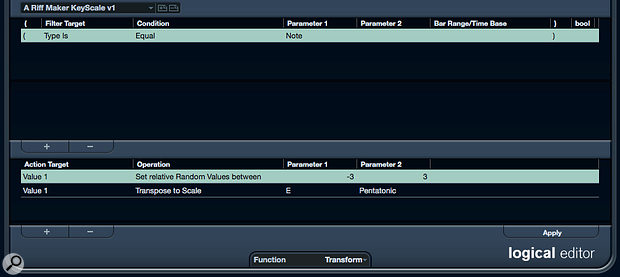 Don't fear the Logical Editor! Even a simple preset can help generate some interesting musical ideas.
Don't fear the Logical Editor! Even a simple preset can help generate some interesting musical ideas.
Stuck in a musical rut? Cubase Pro might just be able to provide the inspiration you need.
A number of third-party tools aim to offer the spark of musical inspiration around which you can build a project. Nobody expects them to cough up the sort of fully formed melody that could grace the next chart-topping hit, but by combining elements of key/scale 'rules', a dose of randomisation and a little user input — to influence the general direction of the riff-making process — they can be a great source of new melodic ideas. Happily, Cubase Pro 10 users need look no further than their own DAW for a toolset that allows you to experiment with this sort of random-but-guided riff generation. To follow the examples, you'll need a MIDI clip as a starting point. Anything will do; a simple two-bar sequence of 16th notes, all set to C3 and a velocity of 80, will suffice. Use this MIDI to trigger a staccato-style synth patch.
Iterative Inspiration
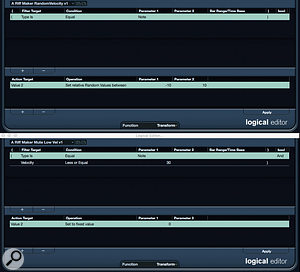 You can manipulate note velocity in various ways using the Logical Editor, whether that's subtle randomisation (above) or note muting (below).
You can manipulate note velocity in various ways using the Logical Editor, whether that's subtle randomisation (above) or note muting (below).Published November 2019
No comments:
Post a Comment