Welcome to No Limit Sound Productions. Where there are no limits! Enjoy your visit!
Welcome to No Limit Sound Productions
| Company Founded | 2005 |
|---|
| Overview | Our services include Sound Engineering, Audio Post-Production, System Upgrades and Equipment Consulting. |
|---|---|
| Mission | Our mission is to provide excellent quality and service to our customers. We do customized service. |
Monday, October 31, 2016
Q. What arrangement of microphones should I use to record a pipe organ?
By Hugh Robjohns
I have recently been asked by a well-known broadcasting organist to undertake a recording of a Wurlitzer pipe organ in an auditorium. My first thought would be to use a spaced pair, or perhaps an ORTF pair, far back in the auditorium to take in the acoustics, and maybe another mic or two next to the pipe chambers for the definition of the percussion and so on. But I'm not sure about distances of mics or accounting for the delays between them. I'd like to know if I'm in the right ball park, or a long way off.

The multi-capsule Soundfield mic is a popular choice for all kinds of location recording.
Via Email
Technical Editor Hugh Robjohns replies: As I'm sure you know, no two Wurlitzers are ever exactly the same, and certainly no two halls are the same, so I'm afraid I can't offer any exact information for you. It really is a case of going by ear.
The ORTF approach is generally a good one, although a lot of people like to record organs using true coincident pairs. The multi-capsule Soundfield mic is also a common favourite for this kind of job.
As to distance, it all depends on the acoustics of the hall (in other words, the Critical Distance) and what kind of perspective you require in the recording, which may change with each item performed, of course. The Critical Distance (abbreviated to Dc) is the point, measured from the sound source, at which the direct signal and the reflected or reverberant signal are of equal intensity.
To find the Critical Distance, you'll need to use a long tape measure, a sound level meter and some means of generating a reasonably constant level of sound in the room. It doesn't need to be at PA levels — something approaching the spoken voice will be fine. You could use a radio tuned to a heavily compressed commercial pop music radio station, for example, but a decent active speaker and a source of pink noise would be better.
Start by measuring the noise level about 10cm in front of the speaker and make a note of the reading. Then double the distance to 20cm and measure again. The noise level will have reduced by something between 4 and 6dB because we are in the direct field where a doubling of distance results in a halving of level. You then keep doubling the distance and measuring the drop in level from the previous position, so measure the level at 40cm, 80cm, 160cm, 320cm and so on. While you are within the direct field, each doubling of distance results in a level drop of between 4 and 6dB, but as you near the point where the direct and reverberant fields are equal in level, the level drop will get much smaller — a change of only a decibel or two indicates that you have found the Critical Distance. Further increases in distance will result in no significant change in level at all, because you are now in the reverberant field.
As you move away from the source, the closer to the Critical Distance you place the mic(s), the more reverberation you will pick up. Moving the mic(s) closer to the source will result in a drier signal. Normally, an ORTF array using cardioid mics would need to be placed at roughly Dc/2 (half the Critical Distance), and a spaced pair of omnidirectional mics would be placed at something like Dc/3 (one-third the Critical Distance).
In general, organ lofts and pipework are built fairly high, and so a very tall mic stand or two help to get the mic(s) on axis to the pipework. It's then a case of moving the mic around to get the best balance you can between the different sections. If the pipework is installed in multiple locations, you may need to use several mics to cover everything to attain the best balance. In this case, you may well be able to achieve an acceptable stereo effect using separate, panned, mono mics instead of (or in addition to) a stereo pair.
Personally, I tend to go for a main stereo pair to give the best overall balance and acoustic impression of the room, and then add additional (usually) mono mics if needed to reinforce a particular section, just to provide a little extra clarity or definition.
Published October 2005
Saturday, October 29, 2016
Friday, October 28, 2016
Q. Should I opt for Cubase SX or Samplitude on my PC?
By Sam Inglis
 Magix Samplitude offers some unusual and attractive features, like the Elastic Audio editor.
Magix Samplitude offers some unusual and attractive features, like the Elastic Audio editor.I've been using a Roland VS1680 for about six years now, and once I've finished off a couple of on-going projects I'm looking to upgrade to a PC setup. Until I read Paul Sellars' Magix Samplitude Professional v8 review in SOS June 2005, I was homing in on a specialist PC, Steinberg Cubase SX, probably a TC Powercore, some Waves plug-ins, and a Yamaha 01X front end, but I'm now also considering the Mackie Control as an alternative to the 01X. I know this is a difficult one, but can you tell me what you think would be best?
Dave Gornall
Features Editor Sam Inglis replies: It's tough to decide between competing programs such as Cubase SX and Samplitude — very probably, both of them will have all the features you need, and so it's a question of finding which one best suits your chosen way of working. For that reason, nothing beats being able to try them out for yourself, so if you know anyone who's using those packages, try to get some time with them before you make your decision. Failing that, see if you can arrange an in-depth demonstration at a local music store.
As I understand it, the most important difference between the two is that Cubase SX works on a traditional 'virtual studio' model, where audio lives on tracks and effects are applied on mixer channels. Samplitude can work this way too, but its Arrange page is designed so that each chunk of recorded audio is treated as an independent Object, with automation and effects settings applicable to individual Objects rather than mixer channels or tracks. Some people find this way of working more to their taste, especially for mastering applications.
As for the Mackie Control versus 01X debate, one thing you'll need to consider is that the Mackie Control has no audio I/O, so if you take that route you will need to budget for a separate audio interface.
Published October 2005
Thursday, October 27, 2016
Wednesday, October 26, 2016
Tuesday, October 25, 2016
Q. Is it safe to run everything off one power outlet?
By Hugh Robjohns
I'm
about to move house and set up a studio in the spare bedroom with all
my stuff, and I'm just interested in what the best use of power points
is. Is it acceptable (and safe!) to run many plug boards (between 24 and
28 at least) from one outlet in the wall, or is it better to use all
the available outlets around the room? I have quite a lot of stuff to
power in one small room, and I am thinking about perhaps getting a power
conditioner as well — I don't want to be responsible for burning down
our landlord's house!
If you want to avoid ground loops, it's best to run all your music-making gear from a single mains socket (like this UK one, shown).
SOS Forum Post
Technical Editor Hugh Robjohns replies: From the point of view of avoiding ground loops, it is best to run everything from a single socket, or from adjacent sockets if you have a double-socket outlet. This is a much better approach than running some gear from a socket on one side of the room, and other gear from a socket on the other side — a practice almost guaranteed to produce ground-loop problems!
If you are concerned about the total power you will be drawing from a single socket, you can reduce the load by plugging non-audio equipment into another socket in the room — desk lamps, phone chargers, kettles and so on.
If you're using plug boards to increase the number of available sockets, connect them in a star arrangement rather than serially. By that I mean you should connect one board to the wall socket, then plug the other boards into that first one, and then plug the equipment into this second 'layer' of boards. That way, the earth paths are kept as short as possible and in a star arrangement.
A single socket is able to supply around 3kW (230V x 13 Amps) and it is very unlikely that your domestic recording equipment will draw that much power — but every piece of equipment will have a label on it near the power connection that says what power (or current) it draws. If possible, try to balance the power demands on each plug board and make sure that all the fuses (in the plug boards and in individual plugs) are sensibly rated. Also, bear in mind that the first plug board has to carry the entire current load.
Published October 2005
Monday, October 24, 2016
Saturday, October 22, 2016
Q. How do I get my Yamaha AW16G to follow my QY700 tempo changes?
By Mike Senior
 When sync'ing external MIDI gear, the Yamaha AW16G can act as the MIDI Clock master but not as the slave.
When sync'ing external MIDI gear, the Yamaha AW16G can act as the MIDI Clock master but not as the slave.I have a song recorded as a MIDI sequence on a Yamaha QY700 hardware sequencer which I'm trying to record onto a Yamaha AW16G. I have the QY700 slaved to the AW16G using MIDI Clock, so that when I start and stop recording on the AW16G, the QY700 starts and stops in sync. This works well except towards the end of the song, where there is a slowdown in tempo programmed into the sequence on the QY700. At this point, the tempo display on the QY700 indicates that the ritardando occurs as it is meant to, but the AW16G continues recording at a steady 140bpm. I've tried slaving the AW16G to the QY700 using MIDI Clock, but cannot seem to get this to work. I've also tried setting the QY700's MIDI ports to MTC, with the AW16G set as an MMC slave, but this does not work either. Help!
Stuart Tatlock
Reviews Editor Mike Senior replies: The reason why the AW16G doesn't follow the tempo change programmed into the QY700 is that the QY700 is slaved to the AW16G, and not the other way round. MIDI Clock messages from the master machine fix the rate of quarter notes according to tempo settings on the master machine, not the slave. What you need to do is program any time-signature and tempo changes into the AW16G's tempo list — the manual will tell you how to do this. Once this is done, the tempo of the master machine will slow down towards the end of the track, and the tempo of the slave machine should then follow it.
Referring back to the original review of the AW16G in SOS October 2002 (www.soundonsound.com/sos/Oct02/articles/yamahaaw16g.asp), it seems that the multitracker can only act as the MIDI Clock master and not the slave, which explains your difficulties in trying to achieve this! It's not uncommon to find that less expensive multitrackers can only act as the master, but it's much better to work with the sequencer as the slave anyway, so don't worry about this.
The AW16G can however work as the master or the slave in the case of MTC and MMC data, if you wanted to take that route, though getting MTC to work is a little fiddly on the QY700. Also, it's probably worth mentioning that MTC and MMC are different things. MTC is MIDI Time Code, which is a timecode just like SMPTE. MMC is MIDI Machine Control, and this is a set of remote transport-control functions — things like Play, Stop, Fast Forward and so on. The two are often used together, and you'll have to use both to get the QY700 and AW16G sync'ing properly, but the protocols shouldn't be confused.
As an aside, if you slaved the QY700 to the AW16G using MTC, then the sequencer's tempo changes would remain intact on playback. However, the bars/beats displays on the two machines still wouldn't match up unless you programmed the AW16G's tempo list to match that of the QY700. This is because MIDI Time Code works in terms of hours, seconds, and minutes, not bars and beats. If your tempo changes on the QY700 are ridiculously involved, so you don't want to have to transfer them over to the AW16G, you might prefer to synchronise using MTC, if possible, and put up with the erroneous bars/beats display on the AW16G instead.
Published October 2005
Friday, October 21, 2016
Thursday, October 20, 2016
Q. Is there a big difference between hardware and software reverbs?
By Hugh Robjohns
 Dedicated
effects processing hardware, such as the TC Powercore Compact, offers a
way to make use of the latest reverb plug-ins without placing
additional demands on the host computer's CPU.
Dedicated
effects processing hardware, such as the TC Powercore Compact, offers a
way to make use of the latest reverb plug-ins without placing
additional demands on the host computer's CPU.How much difference is there between the quality of a VST reverb plug-in and a hardware reverb processor such as the Lexicon PCM81 or the TC Electronic M One XL?
SOS Forum Post
Technical Editor Hugh Robjohns replies: Digital reverb effects, or at least reverb effects that try to emulate real spaces with some degree of accuracy, involve a great deal of complex digital data processing. While it is perfectly possible to run the algorithms in a PC or Mac environment using the host processor, the maths involved places huge demands on the CPU. As a result, even on the most up-to-date and powerful systems there will be a practical limit to the number and complexity of reverb processors that can be run while doing everything else you may want the computer to do.
Hardware reverbs are dedicated to doing just one thing, and so can be heavily optimised in terms of the processing power and electronic design.
Up until recently, most native reverb plug-ins used relatively simple algorithms and were often audibly inferior to even quite modest hardware reverbs. The advent of software convolution has improved matters considerably, and many of these new convolution reverb plug-ins sound as good as hardware units in many situations (to my ears at least).
Another very good alternative is to use embedded hardware processing like the TC Powercore or Universal Audio UAD1 cards. These offer dedicated DSP power to avoid clogging up the host processor, and allow advanced algorithms (often transcoded from hardware processors) to be run. The advantage is that everything is still under computer control, and so settings can be instantly saved with specific projects, which makes remixing or revising a project later on much quicker and easier than trying to find your settings notes (if you remembered to write them down!) and/or reconfiguring a hardware unit.
Published October 2005
Wednesday, October 19, 2016
Q. Can you explain the effects routing on my Roland multitracker?
By Mike Senior

The Roland VS2400CD's flexible routing system can seem complicated at first.
Please can you help me understand the effects routing on my Roland VS2400CD? Is it possible to have effects on all tracks with only one effects card installed? Can you explain (in idiot's terms) how to 'print' an effect to a track? Also, would this free up the effect for use on other tracks?
Helen Adams
Reviews Editor Mike Senior replies: First of all, let's clarify some things about setting up effects routing in general, regardless of which system or machine you're using. Basically, there are two ways you can add effects to a single track. The simplest is to just shove the effect directly into the signal path, something referred to as 'inserting' the effect. This is the best approach for any of the algorithms which invlove compression, and anything which is designed to change the character of the whole signal, such as track-specific EQ treatments and modelling or modulation processors.
The disadvantage of using your onboard effects as inserts is that you need a separate effects processor for each track you want to add effects to. It is to get around this problem that you're given compression and equalisation as standard on every channel — if you had to add these using the effects board, one board wouldn't get you very far!
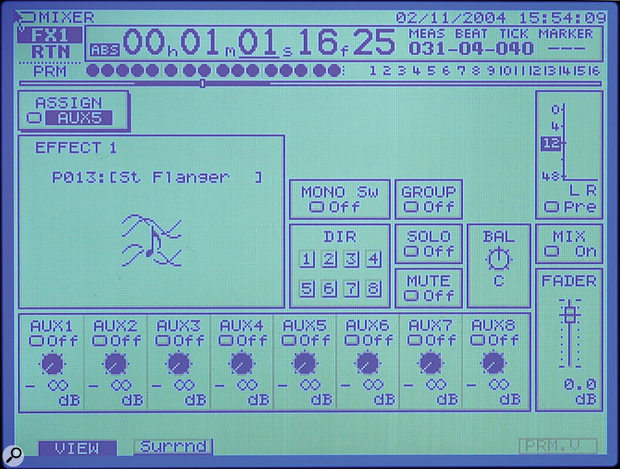 Setting up a send effect is the best way to use an effect on multiple tracks.
Setting up a send effect is the best way to use an effect on multiple tracks.The second routing approach allows you to use your choice of effect algorithm on all the tracks at once. This is done by feeding the effect's FX Return channel from one of your aux sends, such that any and all tracks can send to the effect using the channel aux send controls. You then return the output of the effect to the mixer for mixing alongside your tracks. This is the best approach for any effect which makes use of any kind of delay or reverb.
I'm guessing that you've already worked out how to insert effects, as that's much easier, so here's how to set up a send effect. Let's assume you're wanting to add reverb to every track. First push the Aux1-8/FX1-8 button to bring up the FX Return channels to the faders, and then press the Ch Edit button to bring up the settings for the FX1 Return. There will be a little box at the top left of the screen labelled Assign. Set this to a spare auxiliary send — for the purposes of this example, let's use Aux 1. While you're in that screen, check that the fader is up, the Mute switch is off, the Mix switch is on, and the Aux 1 switch is off (the last of these avoids the possibility of creating a feedback loop).
Now cursor to the large Effect 1 box and press the Enter button (below the main data wheel). This will take you to the screens where you can select the effect and change the parameters if you wish. You can also reach these effects-editing screens at any time by holding Shift and pressing F4. Now choose a channel to which you want to add effects, and press its Ch Edit button so that you can see its channel parameters. Along the bottom of the screen you'll see all the aux send controls. Cursor to Aux 1 and switch the switch to Pst. This setting means that the signal is sent to the effect from after the channel's level fader (post-fader, hence 'Pst'), which is the best choice in this case as it means that the effects level you set shouldn't need adjusting if you change the fader level. The other setting, Pre, is best when you're using the Aux send for other purposes, such as for providing monitor mixes during recording.
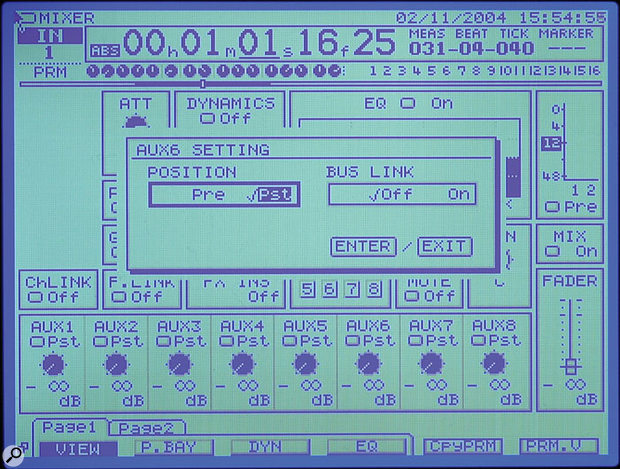 Setting the channel's aux send to 'Pst' (post-fader) is best when using send effects.
Setting the channel's aux send to 'Pst' (post-fader) is best when using send effects.Now cursor to the Aux 1 control and use the data wheel to fade it up. You should now (fingers crossed) hear the reverb effect being added. If you don't, then you should try to troubleshoot the situation by using the available metering. Go to the Home screen, where a row of meters are given at the top of the screen. The 'F' keys at the bottom let you show a variety of different signals with these meters. In this case, you could have a look at the aux buss meters to check that signal is reaching Aux 1 from the channel, and have a look at the FX Return meters to check whether signal is reaching the effect channel. The ToPre/ToPost option on the F6 key is particularly useful. If you have the metering set to Pre (the current setting is shown above the meters) you can see whether a signal is reaching the input of a given channel, whereas if you have the metering set to Pst you can tell whether it's leaving a given channel. For example, if the metering shows a signal for FX1 Return in the Pre metering mode, but not in the Pst metering mode, then you know that there's some channel setting that's not letting the signal through the FX1 Return channel — perhaps the Mute button is on, or the Mix switch is off. Learning how to troubleshoot routing problems using the metering is incredibly useful on the VS multitrackers, so do take the time to learn about how the metering works, if nothing else. It may seem a bit boring, but it really pays off when things don't go how you expect them to!
Now let's turn to printing effects. Depending on whether you're using insert or send effects, the procedure for printing effects is different. However, for both, you'll need to use the internal routing matrix. First choose the track you want to print to, and then hold down its Status button for a second or so until the patchbay screen comes up. You can also access this screen from the EZ Routing button. Hold down the Status button again and press Clear to remove any existing assignments to that track, and then press the Ch Edit button on the source track. A little line should now show up on the screen connecting the source channel on the Track Mixer block with the destination channel on the Recording Track block.
Now go back to the Home screen, arm the destination track for recording, and print the track to its new destination with its effects. If you need to, you can print a mix of several tracks, along with the output of an effects return, in the same way — just make sure that all the channels' and returns' Ch Edit buttons are lit at the relevant point. You can even bounce to a stereo track if you've got one set up.
Published October 2005
Tuesday, October 18, 2016
Monday, October 17, 2016
Q. How do I get back to making music?
By Paul White
I
have a problem that I think could be fairly widespread. I've spent
years dabbling with studio technology, reading SOS, acquiring various
bits of kit, messing around with software and so on. The trouble is,
when I do get a few spare minutes to actually sit down and create music I
seem to be devoid of inspiration — I've spent so long worrying about my
next bit of kit I seem to have lost sight of the object, which is to
make music. Help! I need something to kick-start my creativity, but I
don't know what it is. Can you offer any advice?
Neale, CambridgeEditor In Chief Paul White replies: This is a common problem, but it helps if you can divide your time between music-making and and the more mundane tasks of studio maintenance and management. There's nothing worse than having to take your mind off composing to deal with a computer issue. If you don't feel inspired, then tidy your hard drive, update your plug-ins, organise your files and so on. The other useful thing you can do is construct a default song with all your commonly used software instruments ready to go so that as soon as your computer boots up, you can open your default song and start work. If you can switch on your computer and then leave it in Sleep mode when you have spare time, it will make starting work that much faster.
A dictaphone or a portable recorder like the
M-Audio MicroTrack can be handy for
capturing new ideas when inspiration strikes.
Nothing kills creativity like spending an hour looking for sounds, so try to keep your sound library organised, and if you do embark upon a sound browsing session between creative bursts, try to put your favourites into suitable categories for future use. Having a million samples is of no use if they are not organised. The better you prepare, the quicker you can get your ideas down when they arrive. I also find that having a good rhythm part often inspires ideas and that's where something like Stylus RMX is excellent. Even if you decide to replace or change the rhythm parts later, it is worth using a preset as a starting point if it gives you some ideas. Some composers also find that setting artificial limits gets them moving faster, so why not give yourself a dozen sounds to choose from, and see what you can create using them? Once the idea takes shape, you can break this rule and proceed as normal.
Other useful tips include keeping a simple dictaphone with you so that when an idea pops into your head halfway down the M4, you can hum it or sing it and then come back to it later. Strictly speaking, this should have a hands-free mic attached! It can also help to turn your back on the technology for a while and then just sit down with a guitar or piano and noodle around for a while. Again, leaving a portable recorder running is a good idea, just in case anything wonderful and totally unrepeatable should turn up! And finally, some people find it much easier to come up with ideas when they have a musical colleague to bounce their ideas off, so don't always assume that you can do everything alone. Different things work for different people — for me, having a deadline definitely does the trick!
Published October 2005
Saturday, October 15, 2016
Friday, October 14, 2016
Q. Can I leave my mic powered up?
By Hugh Robjohns
I've just bought my first mic, a Rode NT1A, which requires phantom power, and I'm wondering if there's anything wrong with leaving it plugged in with phantom power switched on for long periods of time? It's a bit of a hassle to have to take it off the stand, unplug it and put it away every time I stop using it.
SOS Forum Post
Technical Editor Hugh Robjohns replies: There's no problem with leaving your mic powered up — many professional studios prefer to keep their mics powered all the time, and there are some good
arguments in favour of this approach.
Leaving
a condenser mic such as this Rode NT1A on it's stand and powered up
when not in use does no damage, though you might want to keep the dust
off with a polythene bag.
So, assuming that you have space to leave your mic on its stand, it's not a bad idea. However, you should take steps to make sure that the capsule is protected from dust when not in use, so placing a clean polythene bag (a freezer bag, for example) over the mic when you have finished with it is a sensible precaution.
Leaving the mic powered will also help to keep moisture at bay in most locations (as long as we are talking about a room in a house rather than a shed in the garden). As well as keeping dust away, a polythene bag over the mic will also help keep warm air around the capsule.
Most electronic components are quite happy if powered permanently, and generally fail when power is applied after being turned off. So leaving a mic powered is unlikely to shorten its life significantly, and may well actually prolong it.
As I said, a lot of high-end studios leave their mics on stands, powered and protected with bags — it's not an unusual practice at all. Of course, in those situations the mics are in use pretty much every day, but if having the mic on a stand, powered and ready to go, helps make it easier to record something when the mood takes you, why not? It would be a shame not to record just because you can't be bothered to get out a mic stand, unpack a mic and plug it all up!
Published September 2005
Thursday, October 13, 2016
Wednesday, October 12, 2016
Monday, October 10, 2016
Saturday, October 8, 2016
Q. Do I need to register with royalty collection agencies abroad as well as in the UK?
By Tom Flint
Is the German GEMA essentially the same as the MCPS? Does a band putting out its own CDs need to register with different people in different countries, or do these organisations cover all situations?
Via Email
SOS contributor Tom Flint replies: GEMA performs pretty much the same function in Germany as the MCPS (Mechanical Copyright Protection Society) does in the UK. GEMA's full name (Gesellschaft für musikalische Aufführungs- und mechanische Vervielfältigungsrechte) translates as the Society for Musical Performing and Mechanical Reproduction rights. In other words, GEMA help songwriters, lyricists and music publishers obtain their royalties and, just like the MCPS, GEMA acquires these funds by taking a cut of record sales revenue in exchange for granting manufacturing licences to record labels.

Releasing a record commercially requires a fair amount of paperwork.
In the UK, the MCPS licences usually have to be paid by the record label up front and are set at 8.5 percent of the price the label charges the distributor for each record (known as the PPD or Published Price to Dealer). The 8.5 percent is the writer's cut of the record's sale price, although writers who are signed to a publisher have to split their fee according to their publishing deal. If no dealer or distributor is involved, the figure paid by the record label is rated at 6.5 percent of the retail price, excluding VAT. GEMA operate in a similar way, although they take just over 9 percent of the PPD.
Other countries besides Germany also have their own versions of GEMA. In France, for example, there is SACEM, in Japan JASRAC, and in the US they have the Harry Fox Agency.
Quite whether you will actually need to deal with GEMA, or any other foreign agency depends on your location. According to the MCPS, licensing is not determined by the country of manufacture, but by the country in which the label is based. This means that if you are a UK-registered company it won't be necessary for you to get a licence from GEMA, even if you are using a German manufacturing company to make your CDs. The same is true if you are manufacturing CDs in the UK and exporting them to Germany. Obviously you could strike some sort of deal with a German label and have them release the record on your behalf, but it would then be up to them to obtain the relevant licence from GEMA.
It's worth noting that the MCPS are not the only collection society you need to consider contacting when releasing a record. There is also Phonographic Performance Limited (PPL), which collects licence fees for records played on the radio and TV and in pubs, clubs and other public places, and the Performing Right Society (PRS), which collects royalties from the public performance and broadcast of musical works (both recordings and live performances). Fortunately, both the PPL and PRS gather musical performance royalties from foreign countries on your behalf, so you don't necessarily have to sign up to the equivalent organisation in each and every country.
Published September 2005
Friday, October 7, 2016
Thursday, October 6, 2016
Q. How do I hook up my reel-to-reel tape machine?
By Hugh Robjohns
I recently purchased a second-hand Tandberg reel-to-reel tape machine and I'm having difficulties connecting it to my external hi-fi. I was provided with a lead that has a five-pin socket at one end and phono leads at the other, which I plug into the 'analogue in' socket on my hi-fi. However, when I'm playing tapes the music only comes out of one channel. The back of the Tandberg has two of these five-pin sockets and also three other holes, marked 'p up', 'amp' and 'radio'. Can you tell me how I can get the sound coming from both speakers and not just one? Any help would be most appreciated by this novice reel-to-reel owner!
SOS Forum Post
Technical Editor Hugh Robjohns replies: There are several possibilities here. The most obvious one is that the DIN-phono lead you have is broken. DIN is the Deutsches Insitut für Normung, a German standards-setting organisation, and it specified a range of connectors using a similar body with between three and 14 pins. The three- and five-pin versions were used a lot on hi-fi equipment in the '60s and '70s, before the RCA 'phono' socket became the standard interface, and now the five-pin DIN is most commonly found on MIDI leads. If you have a test meter, check the connections between the phono plugs and DIN pins to see if the cable is faulty.

The 'standard' numbering scheme for DIN plugs.
For some bizarre reason, some manufacturers' implementation of the DIN wiring is exactly the opposite of others, so although I am giving the most common way of wiring them up, bear in mind that this is not always the case. The 5-pin DIN sockets were used to convey stereo unbalanced signals. The DIN pins on a male jack are numbered in the order 1, 4, 2, 5, 3, clockwise from right to left (see diagram). Normally, pins 1 and 4 were used for the left and right inputs, respectively, and 3 and 5 for left and right outputs, with the middle pin of the five (pin 2) serving as the common screen or earth connection for all four signals. If your DIN-phono lead only has two phono connectors on it, the centre pins of the two phonos will either go to 1 and 4, or 3 and 5 — a test meter will help you find out which.
The other possible explanations for why you're only getting output on one channel are broken electronics within the machine itself, or that you are trying to play a quarter-track tape on a half-track machine (or vice versa)...
You can check the latter by looking at the heads or making a test recording to a blank tape. A half-track head uses almost half the tape width for each channel, so you'll see the two head gaps occupying just under half the tape width, with only a small gap (guard band) between them. A quarter-track head uses slightly less than a quarter of the tape width for each track, and the two channels are separated by a quarter-track width, so the two head gaps are separated by the width of another head gap.
As for the 'p up', 'amp' and 'radio' sockets, this suggests that the machine has a built-in record selector and preamp. 'P Up' will be an RIAA phono pickup input, for example. 'Radio' is pretty self-explanatory, and 'Amp' is probably another line-level input — but it could possibly be an output intended to go to a preamp. It would be worth checking anyway!
Published September 2005
Wednesday, October 5, 2016
Q. What is different about the varieties of Dolby noise reduction?
By Hugh Robjohns

A rack of Dolby A NR modules, Dolby Labs' first professional noise reduction system.
I never did quite understand the subtle differences between all the different variants of Dolby — A, B, C, HX and SR. Could you explain them to me? Are there any others I've missed? What are Dolby Labs doing these days? I guess they've undergone some 'reduction' themselves...
SOS Forum Post
Technical Editor Hugh Robjohns replies: Dolby A was the first professional noise-reduction system — launched in 1967 if memory serves — and it used four separate frequency processing bands. You can think of them crudely as bass, mid-range, treble and high treble, with the top two overlapping so that the 'hiss region' was processed more heavily than the rest. Avoiding line-up errors between encoding and decoding was crucial, so the infamous Dolby warble tone was used to identify encoded tapes and to allow accurate replay alignment. Dolby A was originally used to get respectable audio performance out of early professional video recorders, but was later adopted for multitrack recording and cinema optical soundtracks.
Dolby B was a very simple domestic system intended to improve the performance of compact cassette recorders. It was also used on some later domestic quarter-inch machines. Dolby B was a single-band system affecting only the high end, with very modest compansion. It had no facility, or indeed any practical need, for replay alignment.
Dolby C was a much more aggressive multi-band version originally intended for small-format professional video-tape systems and narrow-gauge semi-professional studio multitrack recorders. It was very sensitive to mistracking, but was unfortunately designed without any line-up tone facility to calibrate playback levels.
In the professional market, Dolby A was superseded by Dolby SR, which was Dolby's most sophisticated multi-band noise reduction system. This employed 10 bands altogether, some operating at fixed frequencies and others moving automatically to suit the material, and allowed the user to achieve a signal-to-noise ratio of around 90dB from analogue tape. However, although it was a very clever and effective system it arrived just a few years too late and the digital revolution effectively eclipsed it. Dolby SR used a modulated noise signal for identification and replay alignment.
Finally, Dolby S (one you missed off your list) was a last-ditch attempt aimed at semi-pro and domestic recorders, and was a halfway house between Dolby SR and Dolby C. It still had no built-in line-up facility, though. It was used on some semi-pro narrow-gauge multitrackers and the last of the high-end hi-fi cassette recorders.
Dolby HX is not a noise-reduction system at all — it is a clever system to avoid over-biasing on analogue tape machines using high-output tapes. This system was used on some high-end domestic cassette recorders and the last of the professional analogue two-track machines, such as the Studer A807. Dolby HX is a once-only process that needs no decoding. In essence, it reduces the bias level if there is a lot of high-frequency content in the audio signal, thus preventing over-biasing and the noise artefacts and frequency-response errors that go with it.
Dolby Labs still make Dolby SR and A systems for analogue multitrack and cinema applications, and I guess they are still collecting licensing revenues from the other systems when they are used on domestic cassette recorders and the like. However, most of the company's efforts these days are geared towards digital data-reduction systems, which are based entirely on the frequency-masking principles first exploited by Dolby's analogue noise-reduction systems. That is why Dolby AC3 has always been amongst the best of the data-reduction codecs for a given data rate — the company had a major head start on the rest of the field.
Published August 2005
Published August 2005
Tuesday, October 4, 2016
Q. How can I use side-chains in Steinberg Cubase SX?
By Sam Inglis

Kjaerhus Audio's Golden Unipressor allows the use of side-chain inputs in Cubase SX.
I've been using Steinberg Cubase SX for a couple of years now, but although the bundled VST dynamics plug-ins in SX 2 are perfectly reasonable, after reading up on various production methods I've realised that professional studios make a lot of use of 'ducking' and 'side-chaining' compressors in order to keep the vocals or lead instruments in balance with the main body of the mix, for example. I know this sort of thing is possible in Reason or Live, but from what I understand of Cubase, signals cannot be 'routed' in this way to a compressor's side-chain to modulate another signal. Or could it be done with something like the Xlutop Chainer or some such virtual router? The Waves plug-ins feature side-chain options, but I wouldn't know how to route a signal into them (and, as far as I know, Chainer doesn't support them). I'd greatly appreciate your advice.
Dale Kunzler
Features Editor Sam Inglis replies: You're quite correct that the SX mixer is not very good for side-chaining using external key inputs. In fact this is true of many other DAW programs, too; the only one I know that currently offers the necessary flexible bussing structure is Pro Tools. For instance, I'm pretty sure that the side-chain features on Waves plug-ins only support external key inputs when used in Pro Tools — in SX and other applications, the side-chain is always the same as the audio input itself.
Recently, however, a few plug-ins have appeared that allow you to compress a stereo track in SX with the side-chain keyed from a separate source track. The way this works is a bit clumsy: you need to create a surround channel on the mixer, then route both the audio source and the side-chain signal to it. That way, a 'surround' plug-in inserted on that channel can 'see' both the audio source and the side-chain signal. Plug-ins I'm aware of that allow you to do this include Otium FX's Compadre, DB Audioware's dB-D dynamic processor and Kjaerhus Audio's Golden Unipressor (shown above). I should point out that I haven't tested any of them, though!
Published September 2005
Monday, October 3, 2016
Q. Is it worth isolating my speakers and other equipment?
By Hugh Robjohns

With properly designed and constructed monitors, whether active or passive, you needn't worry about internal vibrations damaging electrical components.
I would like to know how much benefit can be gained by isolating my speakers and other gear from their supports — so-called 'seismic isolation'. I recently saw a forum posting suggesting that passive monitors have an advantage over active ones as, in the case of the latter, vibrations from the speaker can affect the components of the built-in amp. The benefits of decoupling equipment using springs that have a very low resonance frequency so that it 'floats' was also discussed. Apparently many things can benefit from this technique — not just speakers but CD players and studio gear also. Improvements to the stereo field and depth are said to be quite noticeable. I would like to know if the £1300 I spent on an active Blue Sky System One (which I like very much) would have been better spent on passive speakers and an external amplifier. Can you shed any light on all of this for me please?
SOS Forum Post
Technical Editor Hugh Robjohns replies: With regards to what you read about internal vibrations in monitors, in general neither the active or passive form has an advantage in this regard, and both potentially suffer exactly the same problem.
Clearly, there is a lot of sound energy inside most loudspeaker cabinets, and if that energy is allowed to impact on electronic circuit boards it is possible that some components might resonate and vibrate, eventually resulting in damage to the solder joints or the components themselves, and possibly such mechanical resonances might affect the electrical signal passing through the components. However, this would apply equally to passive crossover boards as much as active amplifiers.
In 30-odd years of playing around with loudspeakers in many and various forms, I can't say I have ever found this to be a real problem. I have occasionally come across speakers that have suffered component or solder joint failures, but in all cases the causes have been traced to faulty production or failures in quality control. When the faults were fixed properly, none recurred as far as I am aware — even though you would expect them to if the sole cause was sound vibrations within the cabinet. So I am confident that this argument can be set aside as a popular but completely unfounded myth.
Mechanical isolation of speakers or other devices from their supports can be used to advantage in certain situations, but it is a complex subject and it is easy for the inexperienced to make the situation worse with inappropriate decoupling systems. In my experience, most equipment works best when mounted on solid, heavy supports — there is nothing as effective at controlling vibrations as a lot of mass.
However, sometimes it is necessary to come up with some form of decoupling to prevent vibrations generated in one source from entering an adjacent surface. The classic example is that of placing nearfield speakers on a desktop, when the inherent speaker cabinet vibrations will often cause the desktop to vibrate and resonate, resulting in unwanted rattles. In this situation, placing the speakers on some form of decoupling medium can improve matters — something like the Auralex Mo-Pads, for example, are very effective. However, far better results can be obtained by removing the speakers away from the table top completely and mounting them properly on solid, heavy stands placed directly on the floor.
 Auralex Mopads can be used to isolate monitors placed on a desktop, but heavy-duty floor stands are best of all.
Auralex Mopads can be used to isolate monitors placed on a desktop, but heavy-duty floor stands are best of all.As far as equipment is concerned, I don't subscribe to the view that properly designed and manufactured amplifiers and other electronics should be decoupled to improve stereo imaging or anything else. However, when it comes to systems involving some mechanical element — like record players, CD players and so forth — unwanted vibrations entering the mechanical system certainly can cause problems.
Most people are very well aware of the susceptibility of record players to external mechanical or acoustic vibration. The required tracking precision in CD players and DVD players is many orders higher, and mechanical vibrations that reach the mechanism will affect the accuracy of the tracking. Potentially, this will cause the tracking and focus servos to work harder, forcing greater current flows at higher frequencies through the motors. In cheaper designs, this may well affect the power supply's stability and result in noise currents reaching other parts of the circuitry. Reduced tracking precision can also potentially result in a greater uncorrected error rate and far more jitter. Cheap and poorly designed players are likely to suffer these effects to a much higher degree than properly engineered equipment, which will usually incorporate properly decoupled drives, effective de-jittering circuitry, and so on.
It's a familiar scenario in the hi-fi world — people discover that badly engineered equipment reacts 'unexpectedly' to different cables, mechanical decoupling, or painting with a green pen — all of which bestow a 'miraculous' benefit to the sound... and then declare (from no scientific basis whatever) that all vaguely similar equipment will behave the same. It's just not the case.
As to whether you would have been better off buying passive monitors and an amp, the answer is probably not. I can think of some excellent passive monitor and amp combinations for the rough cost you mention, and in direct comparisons I dare say some people would prefer a passive speaker and amp configuration over your Blue Sky System One. But it comes down to personal preferences regarding sound, convenience and styling, and how the system works in a given room. I think you can continue to enjoy your Blue Sky system and completely disregard any faux concerns raised by the technical myth-spreaders!
Published August 2005
Subscribe to:
Comments (Atom)

