Welcome to No Limit Sound Productions. Where there are no limits! Enjoy your visit!
Welcome to No Limit Sound Productions
| Company Founded | 2005 |
|---|
| Overview | Our services include Sound Engineering, Audio Post-Production, System Upgrades and Equipment Consulting. |
|---|---|
| Mission | Our mission is to provide excellent quality and service to our customers. We do customized service. |
Thursday, April 30, 2020
Wednesday, April 29, 2020
Amazing Noises offer affordable granular & resynthesis tech
10-voice granular synth and resynthesizer for Ableton Live out now
Italian Max for Ableton Live developers Amazing Noises (AN) have released a 10-voice resynthesizer and polyphonic granular synth for Live 10.1 or Max for Live 8.1 with a built-in step sequencer and effects, capable of playing back up to 128,000 slices of a sample per second. AN say Grain Scanner (above) is: “designed for experimental noises, glitchy effects, alien textures and thick clouds of ambience”. There are over 100 presets, plenty of source sounds and even the option of importing your own samples to twist and warp yourself. It costs $59 and is available through Ableton.
Published 4/12/19 (SOS)
Tuesday, April 28, 2020
Monday, April 27, 2020
Ableton Live: Leader Warping
By Len Sasso
We show you how to work with irregular tempos and rhythms in Live.
In this workshop, we'll see how to use Live's sample warping to align tempo-based material such as step-sequenced clips with freely played audio clips. I'll start with a brief look at how audio clip warping works in Live. You'll find more details as well as some creative uses for warping in the March 2010 and August 2012 Live columns. For what follows, it's best to turn off 'Auto-Warp Long Samples' and to set 'Loop/Warp Short Samples' to 'Unwarped One Shot' in Live's Record-Warp-Launch preferences. (The best long-term settings depend on the kind of work you do with Live.) If you're already comfortable with warping, you might want to skip to the next section.
Warping
Start with a clip from your audio samples library that has not already been warped in Live and drag it to the beginning of an audio track in Live's Arrangement view. As shown in screen 1, Live's Beat-Time ruler along the top of Arrangement view shows the length in bars and beats, whereas the Time ruler along the bottom shows the clip's playback time in minutes and seconds. Beat-time is a function of Live's tempo and time-signature settings; change either and the clips Beat-Time duration will change while the playback time remains the same. Aside from shortening the clip from either end, you cannot change the playback time without activating Live's warping, which you do by clicking the Warp button in Clip view. Do that, and a new world opens up.
Published January 2020
Saturday, April 25, 2020
Friday, April 24, 2020
Ableton: Running Live With Reason 11
By Len Sasso
We show you how to get Live playing nicely with Reason 11.
Version 11 brings some radical changes to Reason from Reason Studios (previously Propellerhead Software). The big news for Live users is that Reason now includes VST3 instrument and effect plug-ins. You can no longer route the Reason 11 stand-alone application to Live using ReWire, which has been discontinued, but using the plug-in makes a number of things easier. (It is still possible to ReWire older versions of Reason to Live, so you haven't lost access to older projects that use that as long as you hang on to your earlier software version of Reason.) One downside of the plug-ins is that they do not support MIDI output. This is a shame because Reason offers many wonderful MIDI sequencers and Players. A rather tedious workaround is to export MIDI clips from Reason stand-alone and import them in Live.
If you're not a Reason user, you may find it worth a look. One way to think of it is as a full-featured but still very accessible modular synth plug-in. Modular synth plug-ins such as Voltage Modular and VCV Rack, fixed-format modular synths such as those from U-he and Arturia, and do-it-yourself applications like Max For Live and Native Instruments Reaktor typically feature single-purpose modules — oscillators, filters, controllers, effects and so on. By contrast, Reason modules are complete instruments, effects and MIDI devices. Cabling (mostly on the back panel) is for the main inputs and outputs along with occasional sub-module ins and outs. And, much of the I/O cabling is automatic.
Published December 2019
Thursday, April 23, 2020
Wednesday, April 22, 2020
Using Reason Plug-in Within Ableton Live
By Simon Sherbourne
We show you how to use Reason as a plug-in within Ableton Live.
In SOS December 2019's column we took a high-level look at the new Reason Rack plug-in that comes with Reason 11 (see www.soundonsound.com/techniques/reason-plug-play). This month we'll dive into some specific tips for using the Rack inside Ableton Live, including how to route audio, how to use Live's automation with Rack devices, and how the plug-in's side‑chain feature works.
New Order
 Screen 1. You can save time by adding the Reason plug-in to your Collections. Any presets you save will also appear here.In case you missed it, the big news with Reason 11 is that Rewire is gone, and Reason is now a plug-in! That means that if, like me, you have worked with Reason alongside Live you'll need to make some adjustments. As a brief recap, the Reason plug-in features the Rack portion of Reason, without the Sequencer or Mixer. All your usual devices and Rack Extensions are available inside the plug-in. You can't route MIDI to individual devices, so rather than using one big Rack like you did with Rewire, the best approach is to use multiple instances of the plug-in: one for each sound source or effect chain you want to use in Live.
Screen 1. You can save time by adding the Reason plug-in to your Collections. Any presets you save will also appear here.In case you missed it, the big news with Reason 11 is that Rewire is gone, and Reason is now a plug-in! That means that if, like me, you have worked with Reason alongside Live you'll need to make some adjustments. As a brief recap, the Reason plug-in features the Rack portion of Reason, without the Sequencer or Mixer. All your usual devices and Rack Extensions are available inside the plug-in. You can't route MIDI to individual devices, so rather than using one big Rack like you did with Rewire, the best approach is to use multiple instances of the plug-in: one for each sound source or effect chain you want to use in Live.In Live's Browser the plug-in can be found in Plug-ins / VST3 / Reason Studios. You'll see two versions there. Reason Rack Plug-in is for instruments, so is the one to drop on MIDI tracks. Reason Rack Plug-in Effect is for signal processing and can be dropped on Audio tracks, Return tracks or after other devices on MIDI tracks.
Published February 2020
Tuesday, April 21, 2020
Monday, April 20, 2020
Ableton Live: Velocity Manipulations
By Len Sasso
 Screen 1: This MIDI Effect Rack uses Velocity and Key zones to reroute incoming C1s (kick) with velocity below 80 to G#2 (alternate kick).
Screen 1: This MIDI Effect Rack uses Velocity and Key zones to reroute incoming C1s (kick) with velocity below 80 to G#2 (alternate kick).
We look at how you can use MIDI velocity to manipulate Live and route notes to different instruments.
We tend to associate MIDI velocity with loudness — a measure of how fast your finger or hand is flying when it strikes a keyboard or drum head. On acoustic instruments, that indeed influences how loud the resulting sound is, but on electronic instruments, coming from a MIDI keyboard or pad, velocity is just a number that you can apply to volume or any other malleable parameter. This month we'll take a look at using velocity in Live to route notes to different instruments. This bears a passing resemblance to velocity switching in your favourite sampler, but it lets you velocity switch between any number of different instruments of any kind as well as to modulate the switching settings.
Split The Kick
You can use velocity to split any note lane in a drum clip between two Drum Rack pads so that low-velocity notes play one pad and high-velocity notes play the other. The simplest way to do that is to use a Live MIDI Effect Rack's Velocity zones, as shown in Screen 1. To split a single-note lane, create two chains in a MIDI Effect Rack and set each chain's Key zone to the single note you're splitting (C1/kick drum in this example). You'll also need one or two additional chains to pass the rest of the notes to the Drum Rack. If the note lane you're splitting corresponds to the highest or lowest pad used in the Drum Rack, one additional chain will cover the rest; otherwise you'll need one for the higher pads and another for the lower pads.
Published February 2020
Saturday, April 18, 2020
Friday, April 17, 2020
Ableton: Bring Your Step Sequencing To Life!
By Len Sasso
 Screen 1. The Polyform track's output is routed to the Polyform REC track to capture generated sequences. You can modify generated sequences in the View Main and View Options tabs as well as with the six knobs at bottom right.
Screen 1. The Polyform track's output is routed to the Polyform REC track to capture generated sequences. You can modify generated sequences in the View Main and View Options tabs as well as with the six knobs at bottom right.
We look at two Max For Live devices that bring your step sequencing to life.
Step sequencing is usually a passive process: make a few settings and let it rip. This month we'll have a look at a couple of Max For Live step sequencers — Polyform from Spektro Audio and HEXO from K-Devices — that respond in real time to MIDI input. Polyform (www.spektroaudio.com) turns a monophonic note stream into polyphonic output. HEXO (www.k-devices.com) uses polyphonic input to change the pitch of the notes generated by its six sequencer lanes. For example, you could use Polyform to turn a monophonic solo or bass line into a chord part, and you could then use HEXO to 'arpeggiate' the chords in complex patterns or to create a six-track drum part with the chords assigning the kit pieces.
Polyform
Polyform generates a sequence of as many as 16 events each of which is either a chord, a single note or empty. It steps through that sequence as it receives single MIDI notes or by following Live's clock. In either case it plays the currently selected event when it receives a note. Setting up Polyform can involve a bit of head scratching, so I'll start with some step-by-step basics:
1. Insert Polyform on an empty MIDI track. (You could insert it before the instrument on an instrument track, but targeting a separate track lets you capture Polyform's output.)
2. Select the Options tab in the View section (centre), and click the 'Create Recording Track' button (see Screen 1, above).
Published April 2020
Thursday, April 16, 2020
Wednesday, April 15, 2020
Magix Acid Pro 8
By John Walden
After almost a decade in the wilderness, the original loop‑based sequencer is back. But is Acid still the best?
In all walks of commercial life, brands and products come and go, particularly when economic times are challenging. Music technology is not exempt from these harsh realities. We have, for example, just witnessed the apparent death of Cakewalk’s Sonar only to see it resuscitated by BandLab Technologies. Not all such stories have happy endings.
There’s another Windows‑based music production platform whose users might have had more than the occasional moment of doubt over the last few years: Acid Pro, originally developed by Sonic Foundry and later by Sony Creative Software. I’m a long‑term Acid user, and have reviewed various releases of the program for SOS over the years. However, the most recent of those reviews appeared back in the April 2009 issue when Acid Pro 7 was released. Apart from a few maintenance updates, that’s remained the current version — until now.
A further change in Acid Pro’s ownership took place in 2016, when Magix acquired the former Sonic Foundry product range from Sony. Sound Forge and Vegas have already received major updates under Magix’s ownership, and now Acid Pro has received the same treatment. Some 20 years after it was first released, and nearly 10 years since the last major update, Acid Pro 8 is here. Of course, the world of DAWs, sequencers and other music production tools has not stood still over the last decade, so where does Acid now stand in what is a very crowded music production software market?
A Brief History Of Time‑stretching
For those with somewhat fewer music technology miles on their clock, it might be difficult to imagine the stir that Acid made when it first appeared. Its unique selling point was its ability to match the tempo and pitch of pre‑recorded audio loops, in real time — at a time when mainstream sequencers such as Logic and Cubase had only recently added audio recording to their core MIDI feature sets. Acid brought a completely new paradigm to computer‑based music‑making, and although some rather uncharitably described its loop‑based approach as the musical equivalent of painting by numbers, it made a significant impact.
 Acid Pro’s real‑time pitch‑shifting and tempo‑matching tools are second to none and, as shown here, pitch‑shift can be applied globally from the timeline or at the clip and event levels, with drum loops excluded from the pitch‑shifting process unless you specify otherwise.
Acid Pro’s real‑time pitch‑shifting and tempo‑matching tools are second to none and, as shown here, pitch‑shift can be applied globally from the timeline or at the clip and event levels, with drum loops excluded from the pitch‑shifting process unless you specify otherwise.
Sonic Foundry, and subsequently Sony, gradually added to the core feature set with ever‑better pitch and tempo‑manipulation algorithms, an excellent groove‑based audio quantising system, and ReWire support. Eventually, as other sequencers started to acquire their own tools for pitch‑shifting and tempo‑matching audio loops, Acid struck back with DAW‑like features such as audio recording, MIDI sequencing, plug‑in support for virtual instruments and effects, expanded mixing capabilities and automation. By the time of version 7, Acid Pro provided an all‑round music production environment, albeit one that still retained a loop‑based focus.
Despite its age, Acid Pro 7 has continued to work well under different iterations of Windows. Elsewhere, however, things have moved on: loop‑based options are now present in most popular DAWs, and there is direct competition from the likes of Ableton Live, Bitwig Studio and FL Studio. So, while Acid Pro was the undoubted king of the loop castle for the first few years of its life, anyone coming to this way of working more recently will have been faced with plenty of choice.
 As well as its original loop‑based feature set, Acid Pro is also a capable multitrack audio recording package and a MIDI sequencer.
As well as its original loop‑based feature set, Acid Pro is also a capable multitrack audio recording package and a MIDI sequencer.
Acid Redux
So what’s new in version 8? Perhaps the most significant change is that Acid Pro now runs as a 64‑bit application. Yes, that’s very much a change under the hood, but should mean Acid’s longevity is assured for a good while yet, and that it can handle more complex projects on modern computers. At the same time, though, it will run on a pretty modest system, and 32‑bit support is maintained for those who still need it.
More obvious to the existing user is the restyling of the user interface. The light grey of old has been replaced by a more modern, darker look that’s perhaps more ‘on trend’ with other contemporary music production software. It’s very much a refresh and not a reinvention, and as a long‑standing user, I think that’s a good thing.
As before, the upper section of the display shows a conventional track list/timeline view, while the lower portion provides a multi‑pane, tabbed space that can easily be customised. This layout works well on a single‑monitor setup; if you prefer, or have multiple monitors, then individual panes such as the Mixing Console can be dragged away from the lower zone and floated.
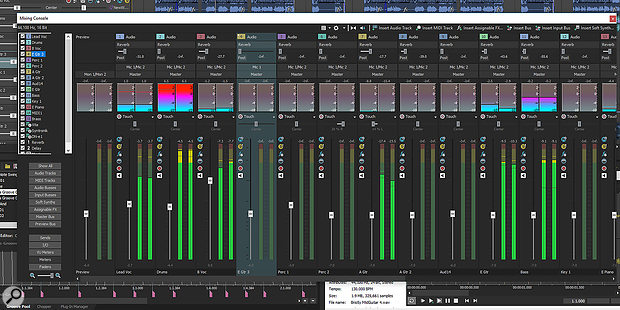 Panes from the lower portion of the user interface can be floated if required, as shown here for the Mixing Console.
Panes from the lower portion of the user interface can be floated if required, as shown here for the Mixing Console.
Given Acid’s history, it’s no surprise that the new version ships with a well‑stocked collection of new audio loops and samples. Approximately 9GB of material is included, in genres ranging from classical, through pop, hip‑hop and EDM and into metal. There are also endless third‑party ‘Acidized’ loop libraries you can purchase, and Magix’s own Producer Planet portal has plenty of additional loops, virtual instruments and plug‑ins to tempt you.
Bundles Of Joy
As with Magix’s Sound Forge Pro Mac 3, reviewed in SOS August 2017 issue, the most significant ‘value added’ in this release lies in the plug‑in department. Magix say they’ve improved its plug‑in support, and they have added an impressive collection of effects and instruments. It’s not clear exactly what the former involves, but I assume it means more robust and/or efficient handling of plug‑ins. If so, that’s obviously a good thing, and I didn’t experience any obvious technical difficulties using either the included plug‑ins or third‑party effects and instruments. DirectX and VST formats are supported but not, as yet, VST3. Magix have indicated that this will be added shortly in a free update to existing users.
 The Essential FX suite provides a good selection of basic plug‑ins, with options such as the Vocal Strip being particularly impressive and easy to use.
The Essential FX suite provides a good selection of basic plug‑ins, with options such as the Vocal Strip being particularly impressive and easy to use.
These cover some similar functional ground to Acid’s previous Track FX plug‑ins, which are still included, but seem much more on a par sonically with the kinds of audio plug‑ins included in most current DAW packages.
In use, I particularly liked the compressor, which is easy to use and sounds solid, along with Tube Stage, which offers some nice saturation options, and VocalStrip; this too is easy to use, with all your key vocal processing requirements handled from a simplified control set in a single plug‑in. The Reverb and Stereo Delay options are fine for routine tasks, but they are neither the richest‑sounding nor the most versatile of their type, so this is one area you might want to supplement with third‑party effects. Users working with lots of vocal‑based projects might also wish to budget for a pitch‑correction plug‑in.
Acid Pro 8 is available as a conventional purchase, as a standard upgrade for existing users, or on a new subscription model. I’ll say a bit more about the latter below, but it’s worth noting that subscribers also get a further group of four Magix audio plug‑ins known as the Analogue Modelling Suite:
 Those who opt for Magix’s subscription package get the Analogue Modelling Suite, which includes the very impressive AMmunition compressor/limiter.AMmunition is an impressive looking (and sounding) compressor/limiter that could most certainly be used on key individual tracks but is, I suspect, primarily intended to sit on your drum or master bus. The range of options is impressive, although the control set does take some exploration.
Those who opt for Magix’s subscription package get the Analogue Modelling Suite, which includes the very impressive AMmunition compressor/limiter.AMmunition is an impressive looking (and sounding) compressor/limiter that could most certainly be used on key individual tracks but is, I suspect, primarily intended to sit on your drum or master bus. The range of options is impressive, although the control set does take some exploration.- AMpulse is a transient‑shaping tool designed for use with percussion or drums.
- AMphibia combines optical compressor modelling with pre‑ and post‑EQ filters and ‘character’ options within the compression control set.
- The final plug‑in is AMtrack and combines modelled analogue compression and saturation.
Both of these latter two can do some very nice things to vocals. A ‘light’ version of this last plug‑in called AMtrack SE is included in the single‑purchase Acid Pro option as a taster for the full AM Suite.
As can be seen from the screenshots, Magix are not attempting to model specific classic hardware devices, but simply to provide the user with some of that sonic vibe. I enjoyed using all four and, while they can all handle more routine tasks where transparent results are required, that’s obviously not their prime intention; they are intended to offer character. It’s not new, but providing you are comfortable with the subscription model concept, the AM Suite is a very worthwhile bonus to Acid Pro’s specification.
Vita Signs
The step up in terms of audio plug‑ins is matched by that made with virtual instrument plug‑ins. Again, those opting for the subscription package get a few bonuses, but the core collection contains 16 instruments and covers a broad range of sonic territory.
Things do go up a notch or three with the rest of the virtual instrument selection, though. A set of 13 ‘Vita Solo’ instruments, which obviously share some underlying technology with Vita 2, provide more detailed takes on individual instrument types. The list includes Pop Drums, Concert Grand, Church Organ, Electric Piano, Choir, Cinematic Synth, Urban Drums, Drum Engine (MPC‑style sounds), Analog Synths, Vintage Organ, Electric Bass and Jazz Drums. Each of these instruments is supplied with its own dedicated front end and targeted control sets. For example, Concert Grand offers a switch for ‘lid open’ or ‘lid closed’, as well as a range of EQ and effects options, while Electric Bass includes compression, distortion and various modulation effects. Every instrument includes a range of presets and, in some cases, these feature articulation keyswitches. Two additional Vita‑based instruments are included in the subscription package: Pop Brass and Orchestra Ensemble follow a similar format, with a range of presets and front‑end controls for tweaking things like EQ and effects.
The core bundle is rounded out by the colourful Vita Sampler. This allows you to slice any audio file or loop and then trigger up to eight slices from the included pads or over MIDI. Files can be dragged and dropped onto the instrument from the standard Windows File Explorer (although, rather oddly, I couldn’t drag and drop from the Acid Pro Explorer pane) and Vita Sampler will then automatically do an initial slicing job for you. You can then customise the slices, set them as one‑shots or to loop and reverse their playback as required. There is also a Random button that generates new slices from the current audio file. While the control set is fairly limited, like all loop‑slicing tools, it’s a lot of fun and a great way to get more mileage out of things like drum loops.
Given that this range of instruments is included as part of the Acid Pro bundle, I think the quality is actually pretty good. They perhaps don’t have the degree of finesse and sampling detail you might find in a high‑end (and more expensive) dedicated library, but are most certainly good enough to get some serious music made. The instrument collection would certainly make a great starting point for any musician building a production system from scratch.
Is Acid For You?
As documented in previous SOS reviews, Sonic Foundry, Sony and now Magix have gradually transformed a dedicated loop‑based production platform into a fully‑fledged DAW. All such products have their strengths and weaknesses, but if Acid Pro 8 was the only music production software sitting on your Windows PC, I think it is fair to say that you would have a pretty sophisticated virtual studio at your disposal. Yes, the loop handling remains a highlight, but Acid is a very competent multitrack audio recording environment, offers enough MIDI sequencing/editing options to get almost any job done with ease, includes one of the best audio quantising systems I’ve ever used, and provides a mixing environment that supports flexible audio routing and automation. Add in the range of additional audio effects and virtual instruments that version 8 brings and this is an impressive all‑round package.
Although ease of use is very much one of Acid’s strengths, it does have a few operational quirks that might raise the occasional eyebrow in a user coming from another product. For example, you can only edit parameters within a single audio or instrument plug‑in at any one time, so if you open the FX chain for one track, you can’t open the same chain for a second track simultaneously. This means that you cannot, for instance, EQ your kick and bass tracks side by side to make them work together. It should be stressed, though, that this is a workflow issue, not a limitation in the program’s functionality, and that all DAWs have their own oddities of this sort; most of them are minor, and users just learn to work around them.
So, after a (nearly) 10‑year hiatus, is Acid Pro still a contender for Windows‑based music makers? Let me preface my thoughts with a little personal history. After being a Windows‑based musician myself for many years, my primary system became OS X‑based about seven years ago. There were only two pieces of software that I kept hankering for after this move: Vegas Video — for my money, the fastest video editing package I’ve ever used — and Acid Pro. Both, of course, are now part of the Magix line‑up, and I missed them so much that after a couple of years, I bit the bullet and added a Windows system alongside my iMac just to run Acid and Vegas. In other words, I think highly enough of Acid Pro (and Vegas) to spend my own money on buying a machine to run it, even though I have a full Cubase Pro 9.5 rig running as my main DAW under OS X.
If, like me, you were already a regular Acid Pro user, I think the simple fact that version 8 is now 64‑bit is probably enough reason to upgrade. And for anyone looking for a first music‑production package, it is certainly a worthy contender, particularly for those who think loops might be central to their music‑making. It will suit some and not others but, as Magix provide a free trial version, finding out is a risk‑free process.
For those already well embedded in another DAW environment, I think the argument is a more complex one. As I indicated above, however, even though Cubase Pro remains my DAW of choice, I still use Acid Pro regularly as a complement to it. This is primarily because of its loop‑handling features, with which I’m very familiar and which I find very intuitive. And if Magix were to do to Acid (or Vegas) what Sony did with Sound Forge, and create an OS X version, I’d be on it like a shot.
As mentioned earlier, Magix are offering Acid Pro 8 in two different purchase models: a one‑off perpetual licence and a subscription model. Given the feature set, the plug‑in bundle, and the 9GB or so of loops and samples included, I think the price for the traditional single purchase route is a bit of a bargain. First‑time purchasers are getting a lot for their money. Many other developers have experimented with a subscription model; it seems to be something that many computer users are resistant to, but for working professionals, I think it can make a lot of sense, giving clear control over the annual budget for software maintenance. Magix have priced Acid Pro’s monthly subscription at a pretty modest level, and even thrown in some nice plug‑in extras along the way.
Acid Reigns?
It might be nearly 10 years since the last major update, but Acid Pro has stood the passage of time remarkably well, and it’s great to see some fresh impetus from Magix. This new version brings the code up to date and adds considerable value with the included plug‑ins; most of these have been part of Magix’s stable for a while, but they will probably be new to Acid users. At what is a fair asking price, Acid Pro is a worthy contender for a first serious DAW, and is affordable enough to make it a good option as a powerful and easy‑to‑use loop production tool to run alongside another DAW.
Alternatives
Almost every DAW now includes tools for adjusting the pitch and tempo of audio loops so that they will fit more easily into a given project, and some also include groove‑based audio quantising. However, if you know loops are going to be a strong focus within your own music‑making, the most obvious main contender to Acid Pro is Ableton’s Live. That said, the two applications are different in many ways and, as a consequence, will appeal to different types of user. Live also has a free trial and Ableton offer three paid versions starting at €79, although the Standard version at €349 is where things start to get more interesting. Sonar would also be a contender, as would Bitwig Studio and FL Studio.
An alternative approach might be to add plug‑in‑based loop‑manipulation tools to your existing DAW. Ueberschall’s Elastik, for example, is a free plug‑in and offers almost endless ways to manipulate audio loops in real time, but it does require you to purchase dedicated loop content from Ueberschall’s extensive catalogue.
Pros
- Great to see the code brought up to date with 64‑bit support.
- While it also has all the core features of a DAW, Acid Pro still presents one of the most creative and intuitive approaches to loop-based music production.
- Now includes many more audio plug-ins, loops and virtual instruments.
Cons
- Most of the value added in the new version comes from plug-ins and loop content, rather than new core features.
- The additional plug-ins are mostly not brand-new but repurposed from other Magix products.
Summary
Long-term users will be relieved to see new life given to Acid Pro. The first release from Magix is evolutionary, but adds considerable value in terms of the bundle of plug-ins included. Either as a loop-based music-production environment or as a full-blown DAW, Acid Pro 8 offers good value for money.
Test Spec
- Magix Acid Pro 8.
- PC with 3.3GHz Intel Core i5 CPU and 8GB RAM, with Focusrite Scarlett 8i6 interface, running Windows 10 Pro 64-bit.
Published July 2018
Tuesday, April 14, 2020
Monday, April 13, 2020
Magix ACID Pro Next
By Robin Vincent
ACID Pro is the original loop-based remixing program, and the Next version opens up new possibilities thanks to the intriguing Stem Maker.
When it first appeared in the late '90s, ACID's extraordinary ability to manipulate the pitch and tempo of looped audio created a whole genre of computer-based loop sequencing that had previously been the realm of scratch DJs and hardware samplers. Loops in ACID contained tempo and key information that allowed them to be matched automatically when used in the same project. Armed with a sample CD of 'Acidized' loops, you could paint them onto a timeline and pull together arrangements at great speed.
This looping technique has been adopted by pretty much every audio production program since. The ability to pitch-shift audio and time-stretch loops to fit a given tempo is a standard feature and one for which Ableton Live was invented. ACID, meanwhile, slowly acquired the vital bits and pieces it needed to call itself a DAW, and by version 4 in 2003 had MIDI sequencing, automation, VST plug-ins, surround–sound mixing and video support. It was around this time that the original makers Sonic Foundry sold everything to Sony, and for the next decade or so, Sony seemed to put most of their effort into developing the Vegas Pro video editing software that had emerged from ACID in 1999. ACID crawled to a couple of new versions, but development had largely stalled. When German software developers Magix picked it all up from Sony in 2016, they had a lot to do to breathe life back into this loop–making workstation.
Last year saw the release of ACID Pro 8, the first update to the program in many years, with a slightly updated look, 64-bit coding and support for VST3 plug-ins. It was what they needed to do to get ACID back on track, but was very much a statement of intent rather than anything new or innovative. Now, however, Magix are opening a new chapter in the history of time-stretching with ACID Pro 9 and ACID Pro Next. Quite why these need separate names is unclear, but perhaps Magix have diverging plans for the brand. At the moment ACID Pro Next has all the features of ACID Pro 9 plus a small number of extras. Each update usually brings with it large barrels of loop content, too, and this update certainly doesn't disappoint.
Installation
For this review, I'll focus on the new features found in ACID Pro Next, but first, a word or two about installation. I'd usually skip past this part in a software review, but I found the process so infuriating that I thought it deserved mention, in the hope that Magix will sort it out for future installers. The problem is that installer doesn't let you specify where the 24GB or so of library content should go, and so it fills up your C drive, first with the downloaded files and then with the installed content. ACID doesn't tell you where it lives or how to find it, and the manual and tutorial videos came up empty. I scoured the forums and came across a helpful post which directed me to a folder called Loop Collections in Local Disk C:\Users\Public\Public Documents\MAGIX\Common. Hooray! After moving them to a sensible drive I could then use my system again. The installer also places several gigabytes of sample content for Magix's VITA instrument on the system drive, but if you move this, the instrument won't open (sigh). This has nothing to do with the functionality of the software, but these days, it's disappointing that there isn't a more sophisticated content installer. It meant that I started this review — as any user would — with several big bags of frustration.
The Heart Of ACID
If you like to make music by painting loops onto a multitrack timeline, nothing else does this in quite the same way or as quickly as ACID. Browsing through the extensive library of loops and dropping them onto a track and having them work perfectly every time is a happy way to play. Auditioning loops is automatic and they're always in time and always in tune. And you do paint with loops, rather than place them or copy and paste them. Once a track has a loop attached, that loop appears wherever you click the paint tool in that track. With a few clicks you can flesh out arrangements in seconds, on the fly.
Any imported ACID loops will automatically shift themselves into the project's key, and individual tracks or clips can be manually shifted up and down in pitch by hitting the plus and minus keys. When arranging a song, you can create 'sections' to group tracks along the timeline into something like a verse and chorus structure. You can then pitch-shift entire sections to create chord progressions or key changes.
ACID also has a very fruity Groove engine, which was the one awesome feature Sony added to the mix. You can pull a detected groove from any audio loop and apply it to another one, or you can create your own grooves by swinging the beat markers about. When you apply it to a loop in the timeline, a groove track appears where you can paint in parts of the groove along with parts of other grooves to find the exact sort of swing you're after.
Alongside this incomparable looping and grooving engine are the usual trappings of a DAW. You have multi-channel audio recording, software synthesizer and audio plug-in support, automation, a mixing console and support for surround sound. There are some neat aspects, like being able to chain audio effects onto individual clips as well as the track, and automatic crossfading. But most of these features have been there since version 4 with Sony adding the Groove engine in version 5. Since then it's been mostly new loops — until now. What can Magix bring to the table in ACID Pro Next?
MIDI Playable Chopper
The Chopper is ACID's loop slicer and was introduced in version 4. Send a loop to the Chopper and ACID will slice it up and let you pull out slices or selections of slices to use as one-shots or new loops on your timeline. What the MIDI implementation means is that each slice is mapped to a note on your MIDI keyboard and becomes playable in an MPC or ReCycle style. (In fact, the name MIDI Playable Chopper is, apparently, a nod to the MPC sampler.) Any Acidised loops will already have marker information imprinted on them and so when you send them to the chopper you can play the slices on your keyboard immediately. Other loops will require you to drop markers on where you'd like the samples to start. It's quick, fun, effective and instantly turns loops into playable MIDI instruments.
 The MIDI Playable Chopper divides up a loop into rhythmic elements and assigns them to MIDI notes for triggering, providing a simple and effective way to re-groove a beat.
The MIDI Playable Chopper divides up a loop into rhythmic elements and assigns them to MIDI notes for triggering, providing a simple and effective way to re-groove a beat.
You can write a MIDI sequence to address the Chopper, but it can be easier to stay in the world of audio hits and loops. If you delete the original loop from the timeline, you can then insert the played slices back onto the track as chunks of audio. Enable the Chopper for MIDI recording, set your project into record and the slices will appear on the track as you play them with your keyboard. It's instant audio remixing.
A similar sort of functionality used to be available in the VITA Sampler virtual instrument, but seems to have been retired in favour of this more integrated approach. It's a job that traditional samplers handled with aplomb but which is often made overcomplicated in software. The MIDI Chopper is precisely like a hardware sampler, which makes it so quick and easy to remix and play with bits of audio. It reminds me of the playlist editor in Sound Forge, which I've used a lot for cutting a full-length piece of music down to a smaller sound bite — except that rather than creating a playlist of markers, you can achieve the same remixing results with MIDI notes in the timeline.
Stem Maker
Whereas the MIDI Playable Chopper is included both in ACID Pro 9 and Next, the biggest new headline feature is the Stem Maker, exclusive to Next. Unfortunately, both versions come with the manual and help files for Pro 9, so there's no instructions or guidance for using Stem Maker, but with a bit of intuition and some YouTube videos, I think I've got the measure of it.
What Stem Maker does is break down mixed tracks into three stems: one for drums; one for vocals and one for everything else. You'd be forgiven for believing it was even more advanced than that, because the marketing very much implies that the source is split into 'component' tracks; that's not quite the case, but it's still extraordinary.
Stem Maker is an applicaton of Zynaptiq's audio source separation technology, which uses DSP algorithms based on deep learning to split the tracks into vocals, drums and music stems. So, what does it sound like? Well, it sounds a lot like you'd expect it to sound. There are a lot of artifacts. Reverb tails spill over from instruments into the vocals, algorithmically crushed splashes and cymbals pop up unexpectedly, and the music section seems full of ghostly vocals and drums that sound like they do when you're standing in the toilets at a gig. I tried lots of different source material, from Queen and Talking Heads through to Leftfield, Gorillaz and Taylor Swift, and my expectation of a miraculously clean extraction never really materialised. But that's because my expectation was wrong: what Magix and Zynaptiq are offering here is not the perfectly rendered vocal track from a mixed song, but the tools to remix and sample elements from mixed songs — and to do it with a few minutes of processing, rather than having to spend hours manually phase inverting, EQ'ing and filtering the pieces you want to drop into your own track. The reality is that you can pull drum samples, loops and vocal phrases from places in tracks where you have no business taking them.
 The Stem Maker in action: here, I've separated Iggy Pop's 'Lust For Life' into vocal, drums and music stems, and I have a section of the vocal track selected in the Chopper.
The Stem Maker in action: here, I've separated Iggy Pop's 'Lust For Life' into vocal, drums and music stems, and I have a section of the vocal track selected in the Chopper.
Stem Maker runs as an importing process, allowing you to bring a song into ACID and then break it into individual parts; you can't apply it to existing tracks or samples on your timeline unless you first export them as stereo audio files and then use Stem Maker to bring them back in. Once you've selected a file, the Beatmapper tool appears, asking if you want to detect the tempo of the song so that it can fit nicely with your existing project. You give it a hand by adjusting a couple of markers and then it's ready to do the intelligent audio source separation. It seemed to take around 10 minutes to process a three-minute song. Once done, you have a track containing the original song plus three new tracks with the vocals, drums and music stems.
At this point, you can start scanning through the tracks and picking out sections to throw into the MIDI Playable Chopper — and that's why it works. It's the combination of the Stem Maker and the MPC that forms a workable and useful process. Perfectly clean samples are few and far between, but with a bit of further tweaking and careful cutting or marker placement, decent, usable samples can be found.
I am warming to the whole idea now that I've built a convincing duet out of David Byrne's and Julie London's voices, with drum samples from 'And She Was', 'Lust For Life' and some song by the 1975. But I am still doubtful about the usefulness of the music track, which sounds very weird indeed. Perhaps there's something there for the karaoke market? The source material does of course, matter: Stem Maker was able to pull a decent vocal track out of Julie London singing 'Fly Me To The Moon' but the light jazzy drums were totally demolished. Experimentation is the key, and once you start having a go, you'll find yourself losing hours in the pursuit of samples.
Conclusions
In many ways Stem Maker builds on the essence of ACID. It's a remixing tool, perfectly adapted to pulling loops out of everything and letting you mess them about into your own grooves. Bringing MIDI to the Chopper was a stroke of obviousness that gives ACID a new creative avenue to wander down and is perfectly matched to the allure of Stem Maker. I've discovered that breaking apart songs to mine them for samples is rather addictive.
The plethora of different versions (see box) seems confusing and feels unnecessary. It also means that some upgrade paths seem a lot more worthwhile than others. For example, existing ACID Pro 8 users have got to pay $149 to upgrade to version 9, but the only key new feature they'll receive is the MIDI Playable Chopper. The Stem Maker is such a remarkable feature, and so germane to ACID's core functionality, that I think it should be in the default version — perhaps Magix should dump version 9 altogether and restart the range with ACID Pro Next, make that the $149 upgrade version, and watch how quickly everyone jumps on it. As it is, to upgrade to Next from ACID Pro 8 you'll need to come up with $299, which is likely to put quite a few people off.
Ultimately, though, ACID Pro Next could be the version that brings ACID back into the game. It needs a bit of polish in places and some fixing in others — a manual for this version would be a good start — but Magix have pulled a feature out of the bag that'll tempt a lot of people into downloading the trial at the very least. And while it's not exactly what you imagine it could be, it is an awful lot of fun.
Other New Features
As well as the headline features, ACID Pro Next (but not Pro 9) provides a new loudness meter, which appears on the master channel and on individual channels of the mixing console. Melodyne Essential is now included (as a conventional plug-in — ARA is not implemented), perhaps acknowledging the ways that pitch-shifting technology has developed since ACID was launched. And, as always, ACID Pro comes with a huge bundle of loops and additional sound library content for the VITA 2 software instrument. A handful of decent modern-looking effects have also been added to complement the existing Windows 98-style classics from the Sonic Foundry days.
Flavours Of ACID
There are currently five different versions of ACID Pro available. In some cases the differences are small enough to make you wonder why Magix thought them worth creating — but the price differences are quite striking. ACID Pro 9 ($149) and ACID Pro 365 ($7.99 per month) both lack the Stem Maker, Melodyne and loudness meters. The 365 version, which is sold on a subscription model, has a couple of extra plug-ins and some more VITA library content as a sweetener over buying ACID Pro 9 outright. ACID Pro Next for an extra $250 then picks up the swanky new Stem Maker, Melodyne and Loudness features. It has the same library as ACID Pro 365 but picks up some mastering plug–ins. ACID Pro Next 365 ($13.99 per month) scores a little bit of extra library and one plug-in, and the top-of-the-tree ACID Pro Next Suite gets a good chunk of library, a bunch of plug-ins and the Independence Pro Plus Suite instrument bundle for another $200.
Pros
- Stem Maker will get you addicted to mining samples.
- MIDI Playable Chopper is a simple and effective implementation that works really well.
- The core ACID program still offers the best approach to loop-based composition.
Cons
- Apart from the Stem Maker and MPC, most of the other core features are now quite old.
- Complicated version structure, with no affordable upgrade path to the Next version.
- Installer forces you to place loop content on the system drive.
- No manual for the Next version yet.
Summary
ACID Pro Next pulls an intriguing new feature out of the bag while reminding everyone of its virtues as a tool for loop makers and remixers.
Subscribe to:
Comments (Atom)







